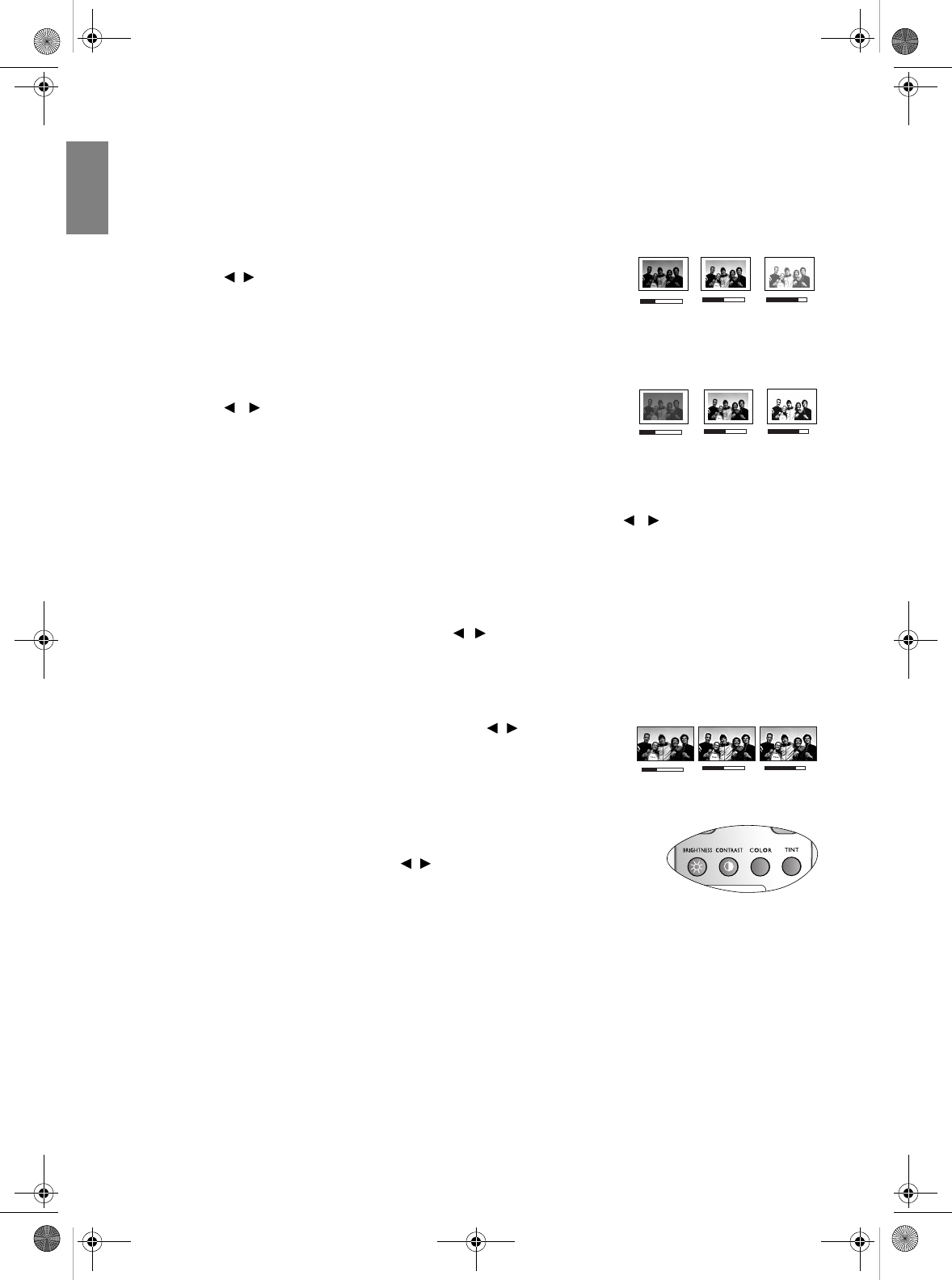
26
Using the projector
English
Fine-tuning the picture quality
No matter what picture mode you have selected, you are able to fine-tune those settings to fit every presentation
purpose. Those adjustments will be saved to the preset mode you are at when you exit the OSD menu.
Adjusting Brightness
Highlight Brightness in the Picture -- Basic menu and adjust the values by
pressing / on the projector or remote control.
The higher the value, the brighter the picture. And lower the setting, darker
the picture. Adjust this control so the black areas of the picture appear just as
black and that detail in the dark areas is visible.
Adjusting Contrast
Highlight Contrast in the Picture -- Basic menu and adjust the values by
pressing / on the projector or remote control.
The higher the value, the greater the contrast. Use this to set the peak white
level after you have previously adjusted the Brightness setting to suit your
selected input and viewing environment.
Adjusting Color
Highlight Color in the Picture -- Basic menu and adjust the values by pressing / on the projector or remote
control.
Lower setting produces less saturated colors; setting to the minimum value makes the image black and white. If
the setting is too high, colors on the image will be overpowering, which makes the image unrealistic.
Adjusting Tint
Highlight Tint and adjust the values by pressing / on the projector or remote control.
The higher the value, the more reddish the picture becomes. The lower the value, the more greenish the picture
becomes.
Adjusting Sharpness
Highlight Sharpness and adjust the values by pressing / on the projector
or remote control.
The higher the value, the sharper the picture becomes. The lower the value, the
softer the picture becomes.
The Brightness, Color, Contrast, Tint functions can also be accessible by pressing
BRIGHTNESS, COLOR, CONTRAST, TINT on the remote control to display the
adjustment bar and then you can press / to adjust the values.
0
-15
+15
-8
0
+8
+50
+30
+70
C
T
W20000-en.book Page 26 Monday, October 22, 2007 3:35 PM


















