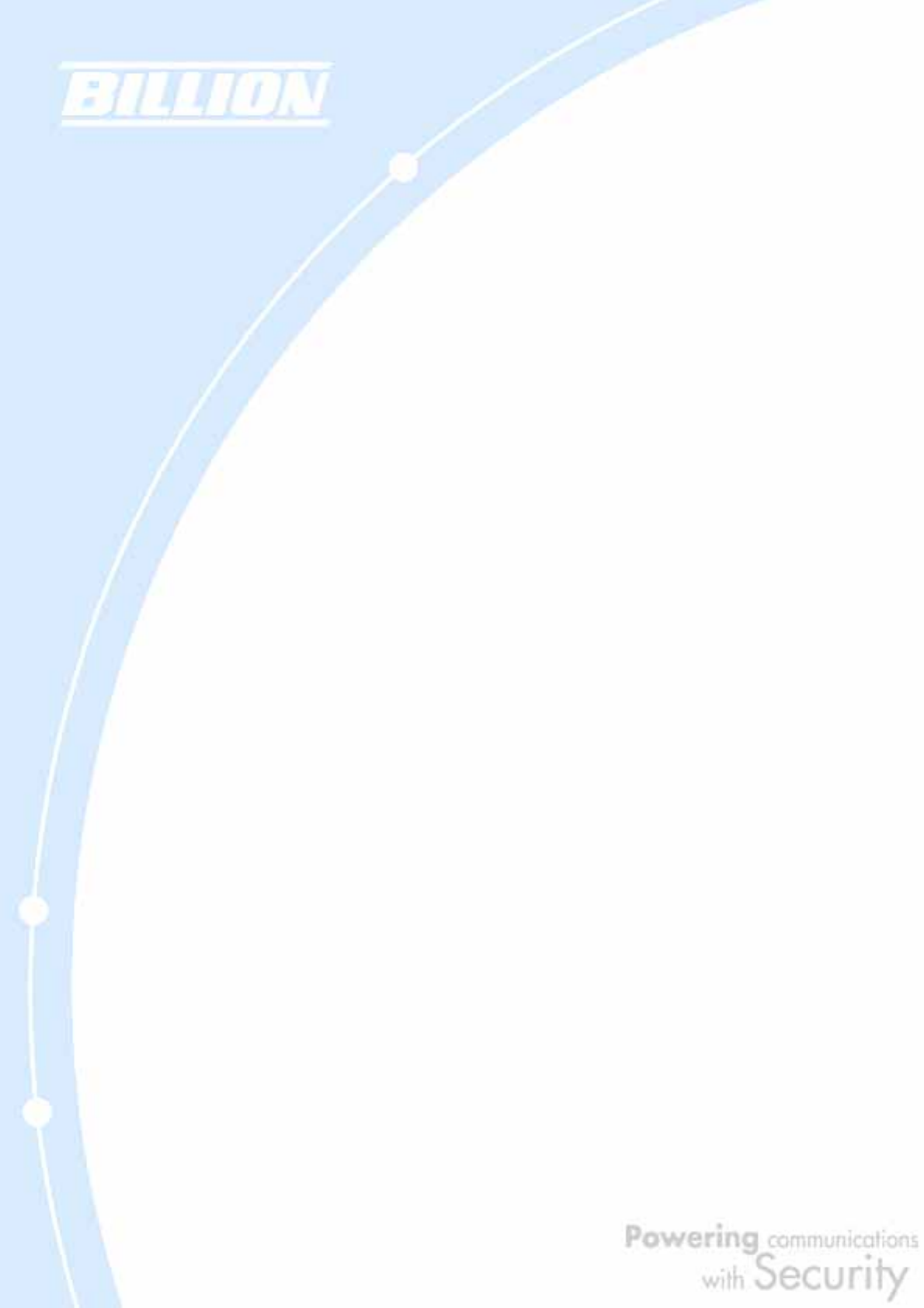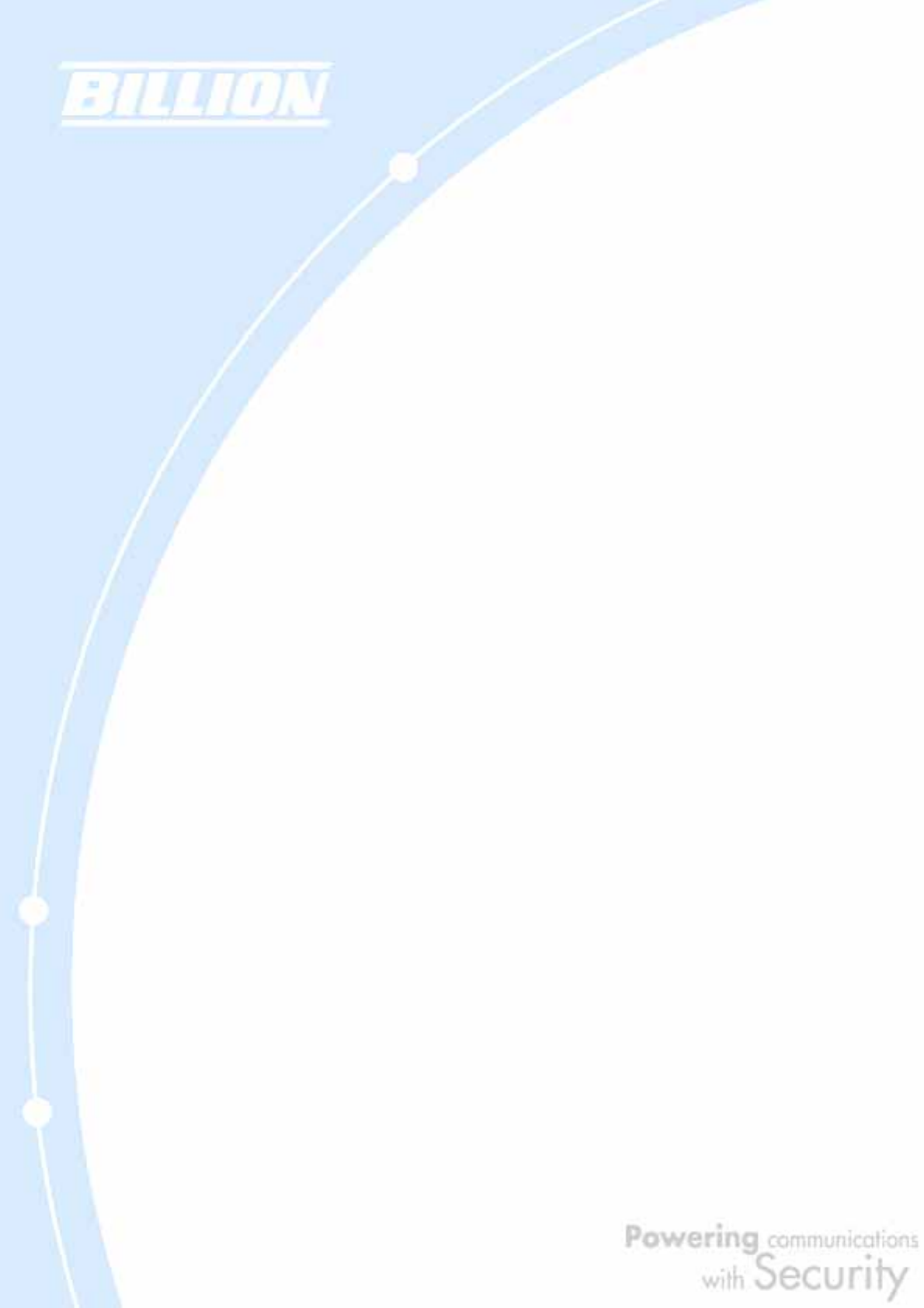
118
- Make sure each Ethernet cable connection is secure at the firewall and at the hub
or workstation.
- Make sure that power is turned on to the connected hub or workstation.
- Be sure you are using the correct cable. When connecting the firewall’s Internet
port to a cable or DSL modem, use the cable that was supplied with the cable or DSL
modem. This cable could be a standard straight-through Ethernet cable or an
Ethernet crossover cable.
5.1.4 Forgot My Password
Try entering the default User Name and Password:
User Name: admin
Password: admin
Please note that both the User Name and Password are case-sensitive.
If this fails, you can restore your BiGuard 2/10 to its factory default settings by
holding the Reset button on the back of your router until the Status LED begins to
blink. Then enter the default User Name and Password to access your router.
5.2 LAN Interface
Refer to this section for issues relating to BiGuard 2/10’s LAN Interface.
5.2.1 Can’t Access BiGuard 2/10 from the LAN
If there is no response from BiGuard 2/10 from the LAN:
- Check your Ethernet cable types and each connection.
- Make sure the computer’s Ethernet adapter is installed and functioning properly.
If the error persists, you may have a hardware problem, and should contact
technical support.
5.2.2 Can’t Ping Any PC on the LAN
If PCs connected to the LAN cannot be pinged: