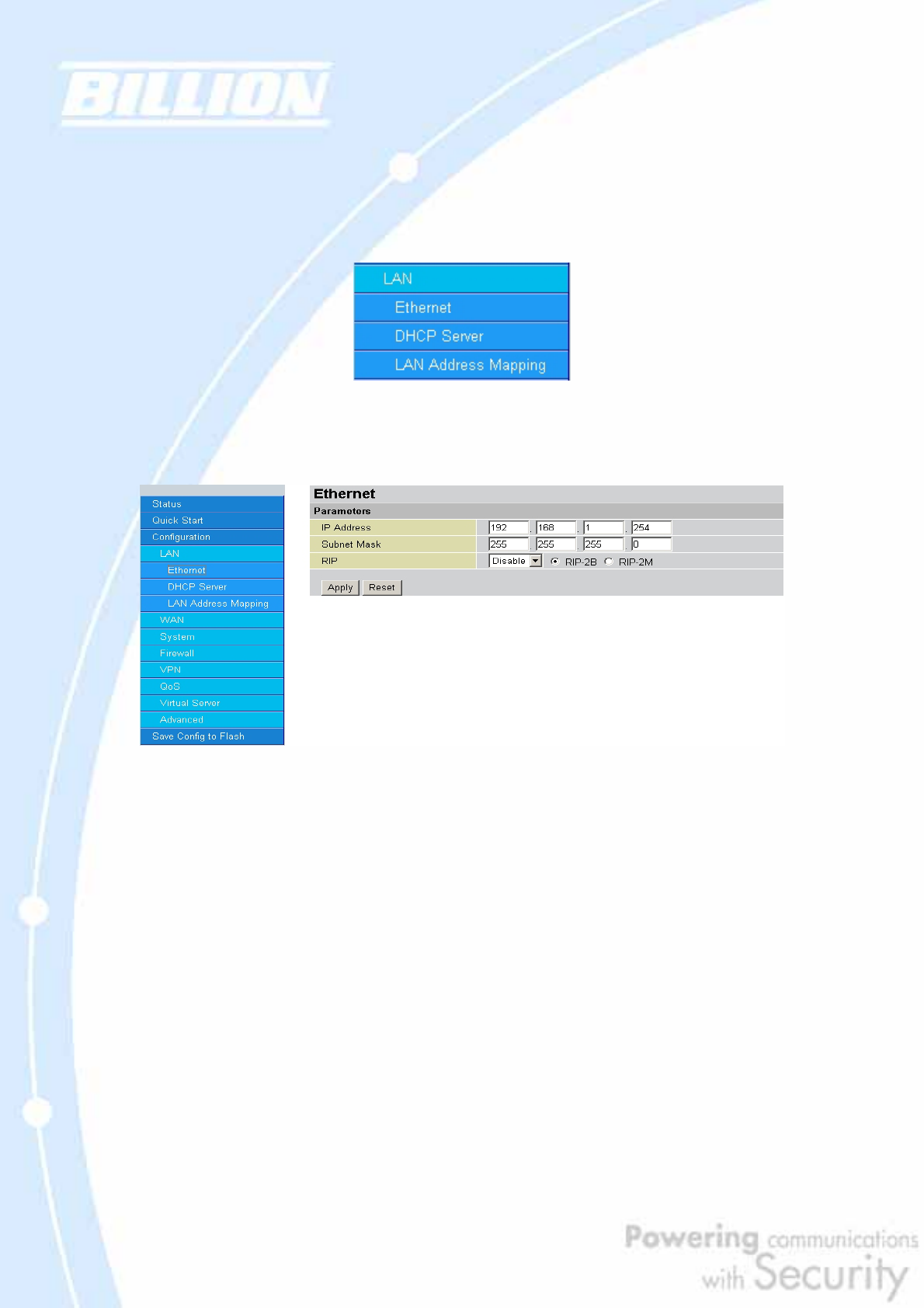
66
4.4.1 LAN
There are two items within this section: Ethernet ,DHCP Server and LAN
Address Mapping.
4.4.1.1 Ethernet
IP Address: Enter the internal LAN IP address for BiGuard 2/10 (192.168.1.254 by
default).
Subnet Mask: Enter the subnet mask (255.255.255.0 by default).
RIP: RIP v2 Broadcast and RIP v2 Multicast. Check to enable RIP.
4.4.1.2 DHCP Server
In this menu, you can disable or enable the Dynamic Host Configuration Protocol
(DHCP) server. The DHCP protocol allows your BiGuard 2/10 to dynamically assign
IP addresses to PCs on your network if they are configured to automatically obtain
IP addresses.


















