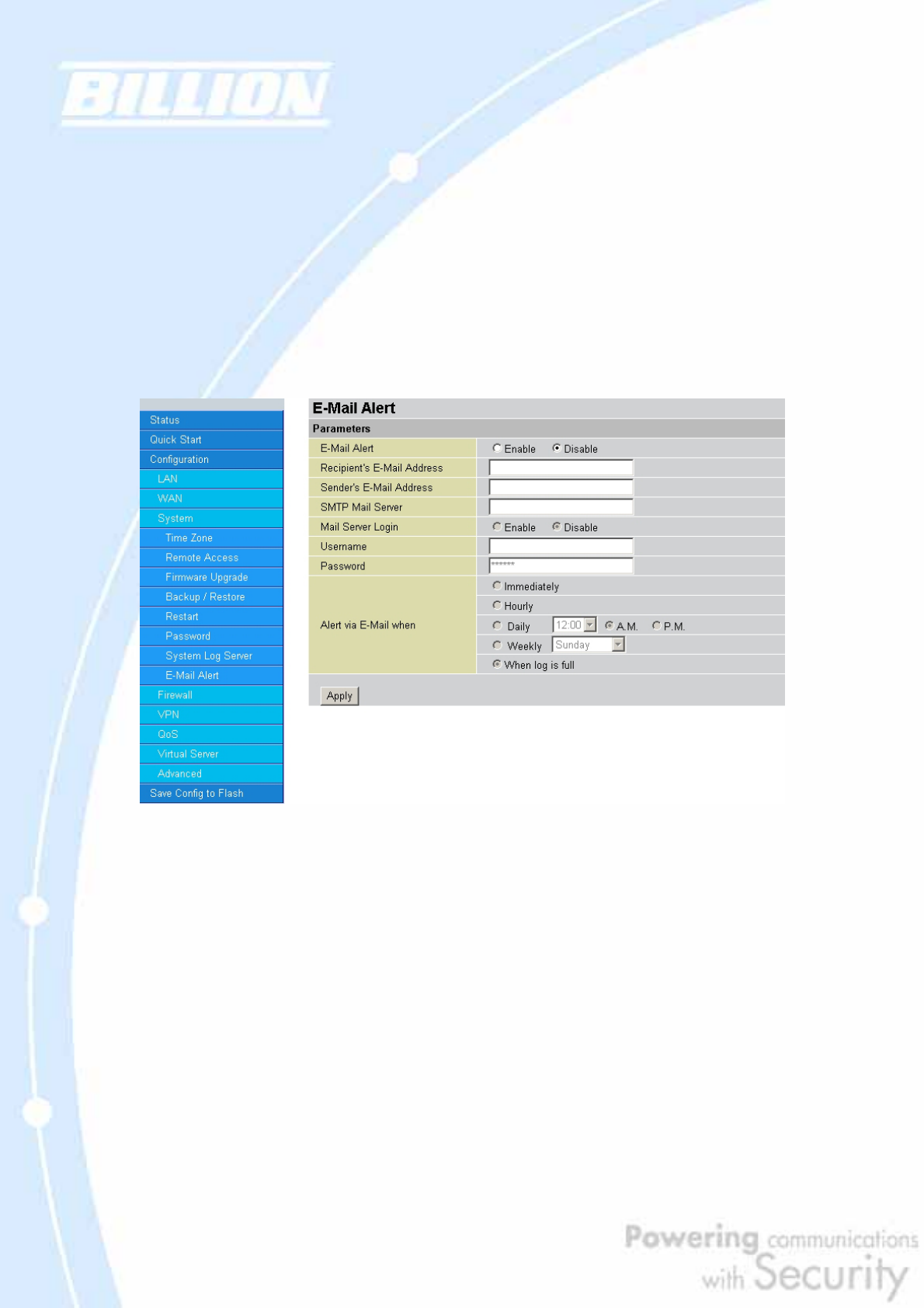
83
This function allows BiGuard 2/10 to send system logs to an external Syslog Server.
Syslog is an industry-standard protocol used to capture information about network
activity. To enable this function, select the Enable radio button and enter your
Syslog server IP address in the Log Server IP Address field. Click Apply to save
your changes.
To disable this feature, simply select the Disable radio button and click Apply.
4.4.3.8 E-mail Alert
The Email Alert function allows a log of security-related events (such as System Log
and IPSec Log) to be sent to a specified email address.
Email Alert: You may enable or disable this function by selecting the appropriate
radio button.
Recipient’s Email Address: Enter the email address where you wish the alert logs to
be sent.
SMTP Mail Server: Enter your email account’s outgoing mail server. It may be an IP
address or a domain name.
Sender’s Email Address: Enter the email address where you wish the alert logs to be
sent by which address.
Mail Server Login: some SMTP servers may request users to login before serving.


















