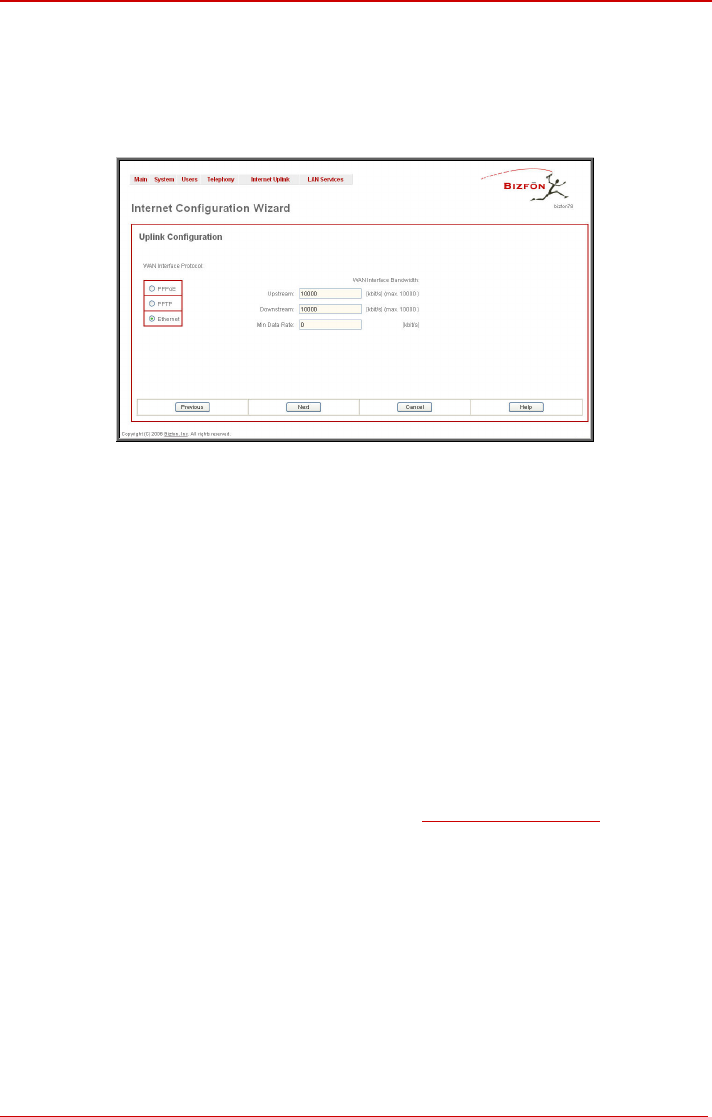
Bizfon Manual I: Installation Guide Step 2.3 Internet Configuration Wizard
This information will be needed to be inserted in the Internet Configuration Wizard.
plink Configuration
rface Protocol and enter the WAN Interface Bandwidth to as-
sure the qualit
U
Select the desired WAN Inte
y of IP calls.
Fig. I-19: Uplink Configuration
If the available bandwidth is used to the point where the quality of an additional IP call
ould suffer, then new IP calls are rejected.
vice in the United States, typical
e entered here needs to be smaller that the value specified for Up-
tream Bandwidth.
TP (Point to Point Tunneling Protocol) and
thernet. Use Ethernet for DHCP or static IP.
w
The bandwidth provided by your ISP must be specified for both Upstream and Down-
stream fields. The default entry in both fields is 10000, the maximum bandwidth of the 10
MB uplink module. For basic DSL and cable modem ser
values are 300 for Upstream and 1500 for Downstream.
The Min Data Rate text field is used to specify the amount of bandwidth reserved for data
applications. The valu
s
Specify the WAN Interface Protocol by choosing between available WAN interface proto-
cols: PPPoE (Point to Point over Ethernet), PP
E
For Ethernet, clicking Next will display the WAN IP Configuration page. If PPPoE is the
selected WAN Interface Protocol, the next page will be
PPP/PPTP Configuration. For PPTP
WAN In
terface Protocol, PPP/PPTP Configuration page will follow the WAN IP Configu-
ration.
AN IP Configuration
Y r
•
•
ateway. This is
common when you have a static IP address with your ISP.
W
ou Internet Service Provider (ISP) should provide this information.
Assign automatically via DHCP - The parameters a
re set automatically by the ISP.
This is common with cable modem and DSL service.
Assign Manually requires the administrator to enter the external IP Address, the cor-
responding Subnet Mask, and the IP address of the Standard G
Bizfon2000 and Bizfon4000 (SW Version 3.1.x) 23


















