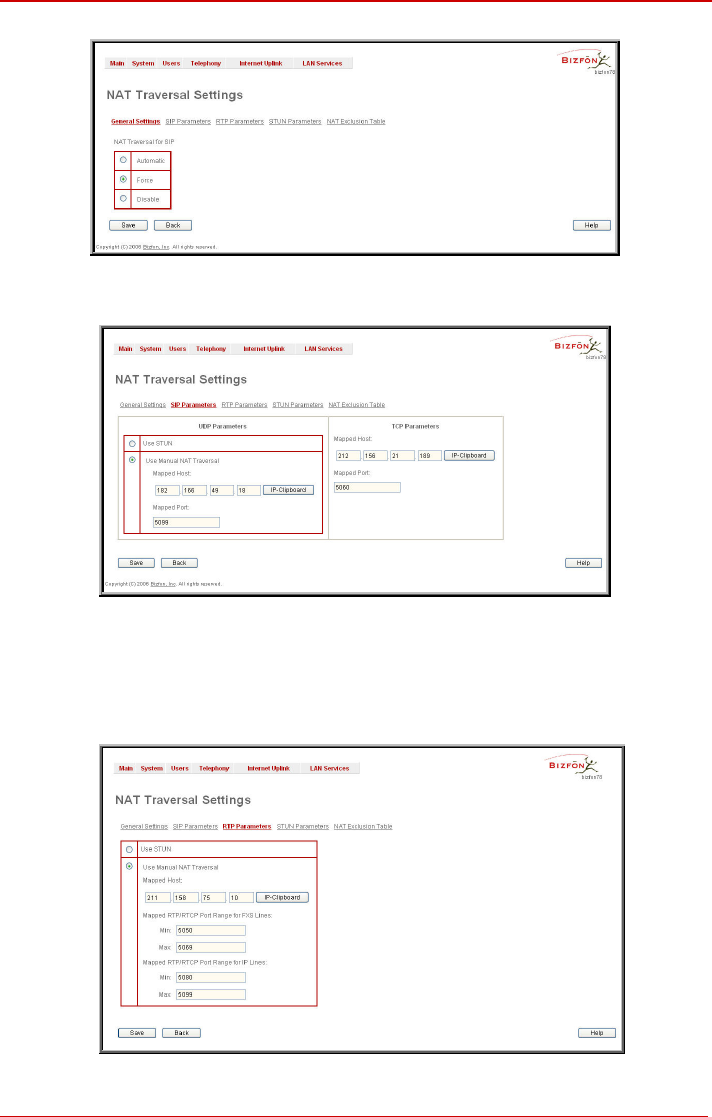
Bizfon Manual I: Installation Guide Appendix: Configuring SIP NAT Traversal
Fig. I-31: NAT Traversal Settings – General Setting
Go to SIP Parameters page.
Fig. I-32: NAT Traversal Settings - SIP Parameters
Select Use Manual NAT Traversal and enter the WAN IP address of the router into the
Mapped Host text field. For Mapped Port, enter the router's corresponding port num-
ber, in this case 5060. Save the entries.
• Go to the RTP Parameters page and select Use Manual NAT Traversal.
Fig. I-33: NAT Traversal Settings - RTP Parameters
Bizfon2000 and Bizfon4000 (SW Version 3.1.x) 38


















