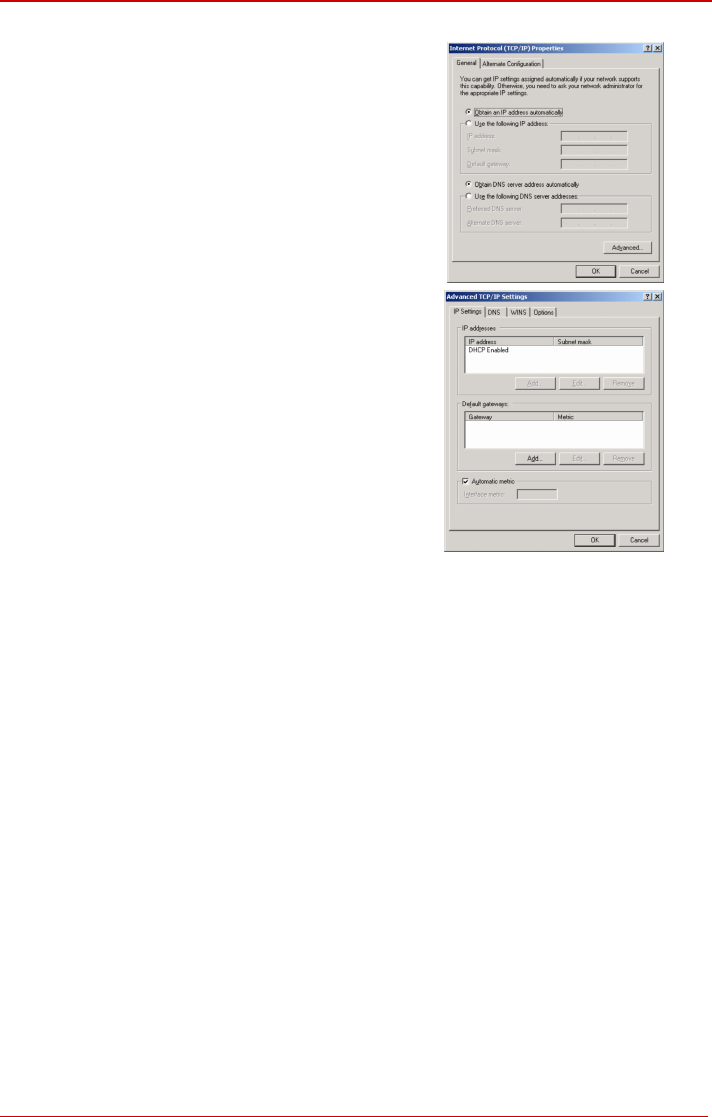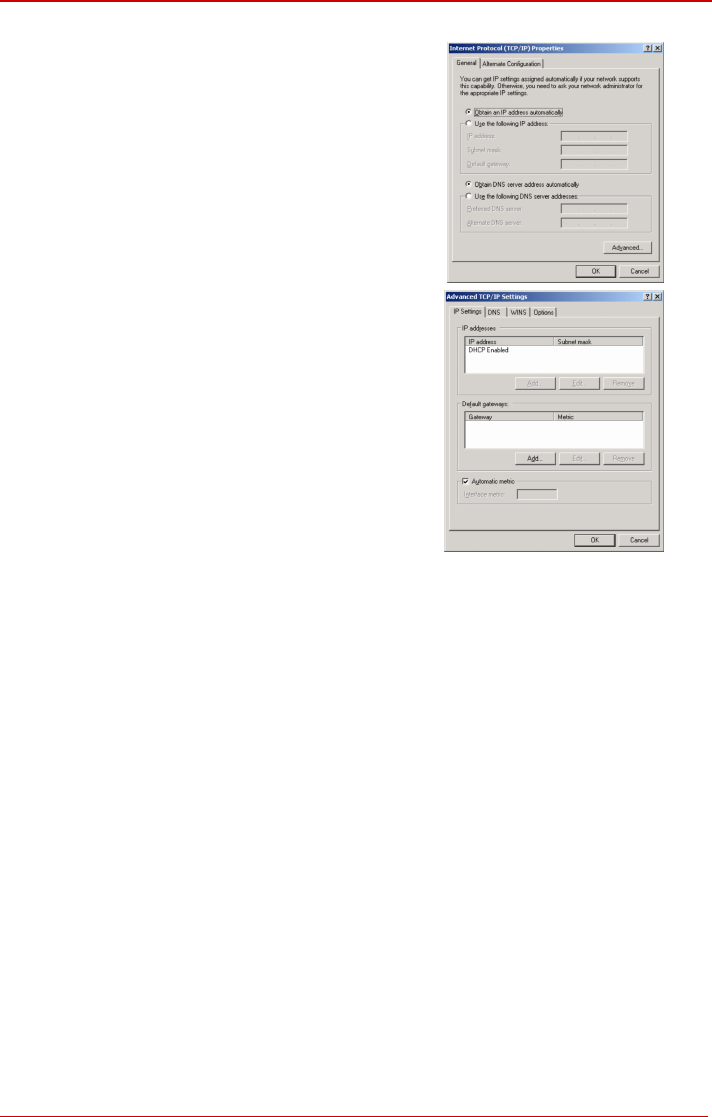
Bizfon Manual I: Installation Guide Appendix: PC DHCP Settings
4. Choose Obtain an IP address automati-
cally and Obtain DNS server address
automatically selections and press Ad-
vanced button.
5. You will see the entry DHCP Enabled.
6. Click OK three times to close all windows.
TCP/IP and DHCP under Windows 95/98/ME
1. Click the Start button. Choose Settings, then Control Panel.
2. Double-click on the Network icon to open your Network window. Select the Con-
figuration tab.
3. Click Add.
4. Double-click on Protocol.
5. Highlight “Microsoft” under the list of manufacturers.
6. Find and double-click on TCP/IP in the list to the right.
7. The Network window will appear with the TCP/IP protocol now listed.
8. Highlight “TCP/IP” and click on Properties.
9. Select Getting IP address automatically to enable the DHCP functionality.
10. Click OK.
11. Windows will ask you to restart the PC. Click Yes.
The TCP/IP installation is now complete and the DHCP functionality is enabled.
Bizfon2000 and Bizfon4000 (SW Version 3.1.x) 35