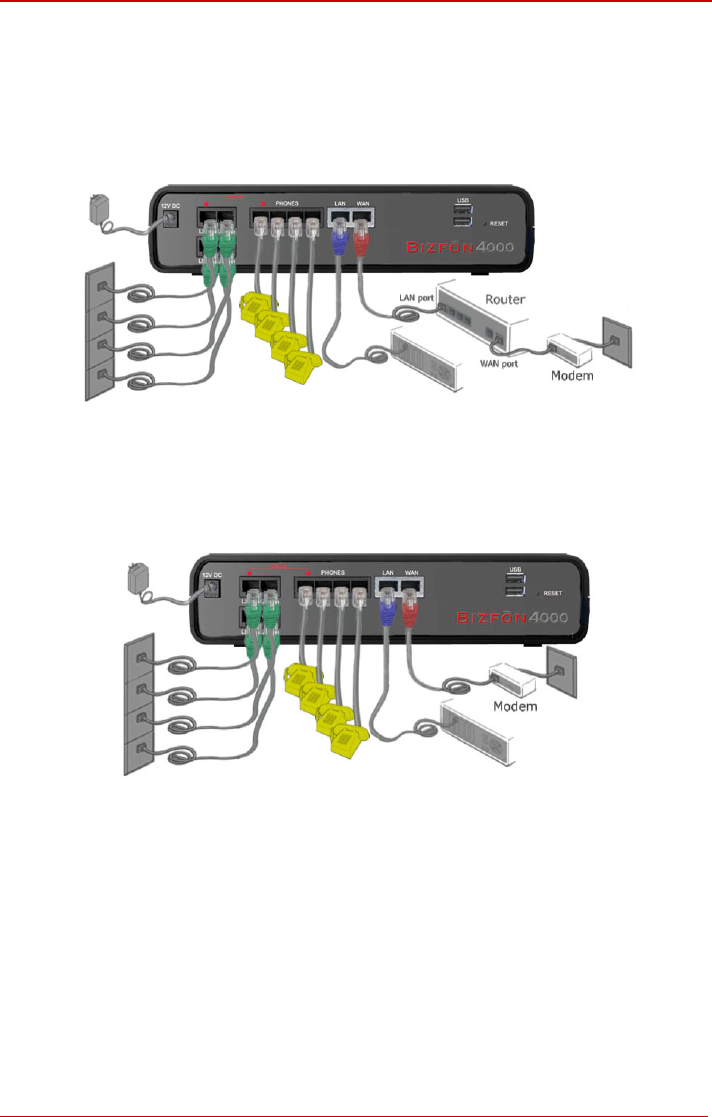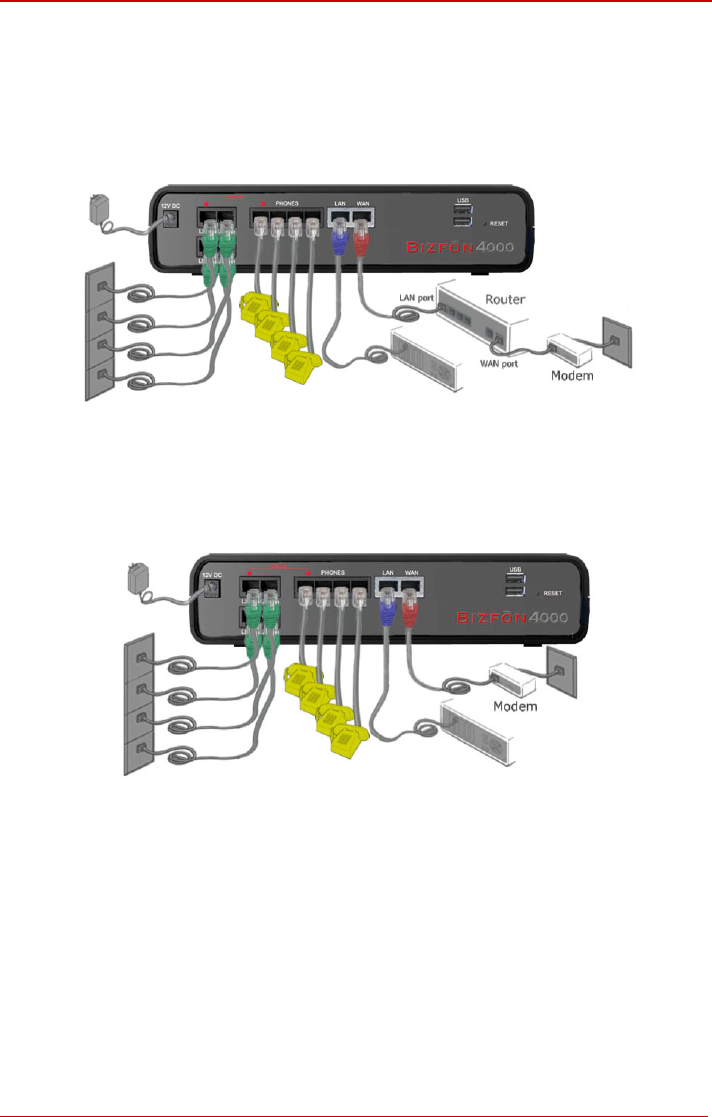
Bizfon Manual I: Installation Guide Step 1: Installing the Bizfon
Connecting the Hardware
•
Bizfon4000 behind a router
Bizfon2000 is connected accordingly.
Fig. I-7: Installation: Bizfon4000 behind a router
• Bizfon4000 used as Internet access router
Bizfon2000 are connected accordingly.
Fig. I-8: Installation: Bizfon4000 used as an Internet Access Router
• Verify the product package contents are complete. Refer to the contents sheet included
in the packaging to determine if all the items were shipped in the box.
• Before you connect the hardware, make sure that all devices are powered off.
Connect telephones to the PHONE ports on the Bizfon’s rear panel. You may connect
as many phones as there PHONE sockets available. PHON
•
E socket 1 must be con-
, if a
•
nected to a telephone to enable lifeline support functionality.
Please Note: PHONES 1-3 (1-2 in case of Bizfon2000) will ring simultaneously
PSTN call comes in. PHONE 4 is preconfigured for a fax machine.
Connect at least one of Bizfon's LINE (FXO) ports to the telephone service from
the
PSTN. The Bizfon2000 offers connectivity of one line, Bizfon4000 offers two lines.
Please Note: If your Internet connection is a DSL modem, you may need to use a mi-
cro filter between the FXO LINE port and the phone line. Micro filters are typically pro-
vided by your ISP but are also available at most computer stores. If a micro filter is al-
Bizfon2000 and Bizfon4000 (SW Version 3.1.x) 13