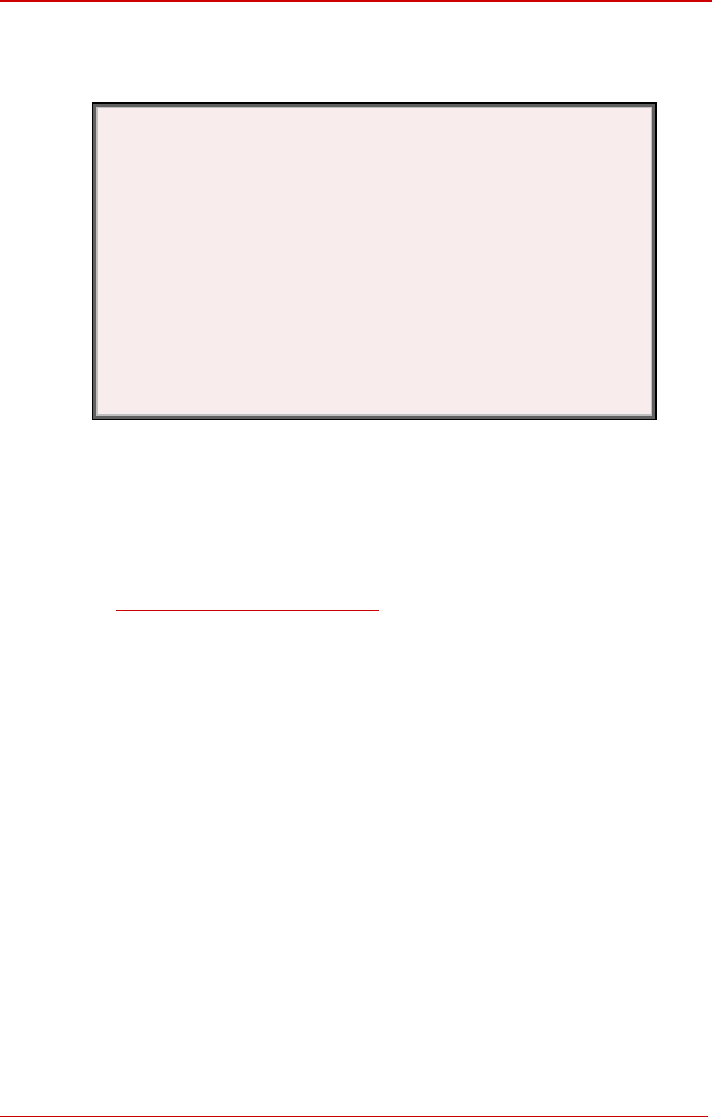
Bizfon Manual I: Installation Guide Step 2.1: Logging in to the Quadro
Step 2: Configuring the Bizfon
Bizfon IP PBXs with Ethernet WAN up-
link do not require further
configuration in two cases:
• The Bizfon is connected behind a basic router that has no con-
flicts with the STUN protocol.
• The Bizfon is used as the Internet access router and your
ISP supports DHCP. There are no other router devices between
the Bizfon and the DSL or cable modem and you get the IP ad-
dress assigned automatically by the ISP.
Simply power up the modem. Once the modem is up and running (after a
few minutes) power up the Bizfon.
Verify functionality of both IP and PSTN calls:
• PSTN telephony: Make an outbound PSTN call and arrange to receive an in-
coming call. The incoming PSTN calls will be routed to the Auto Attendant by
default, and the caller has to enter a valid extension number, e.g., 11, followed
by the # sign to reach a phone connected to the first PHONE port of the Bizfon.
• IP telephony: Dial 888# and you will hear a voice message that confirms you
have successfully established an IP call. If this call is n
ot successful, go to
Appendix: Checking the Connections
for troubleshooting.
logging to
• calls allowed by the Bizfon to avoid
•
•
all to make Bizfon accessible for management
purposes.
You may customize the following settings by connecting the PC to Bizfon's LAN port and
in the Bizfon’s Web Management:
Bandwidth - to regulate the number of
degradation in low bandwidth conditions.
• Time/Date - to ensure the correct time and time zone are used for call records.
Regional Settings - if your Bizfon is located outside the United States, it is im-
portant to properly configure your line connections to the PSTN in your location.
Firewall - if your Bizfon is connected behind a router with its own firewall ser-
vice running, disable the firew
Bizfon2000 and Bizfon4000 (SW Version 3.1.x) 15


















