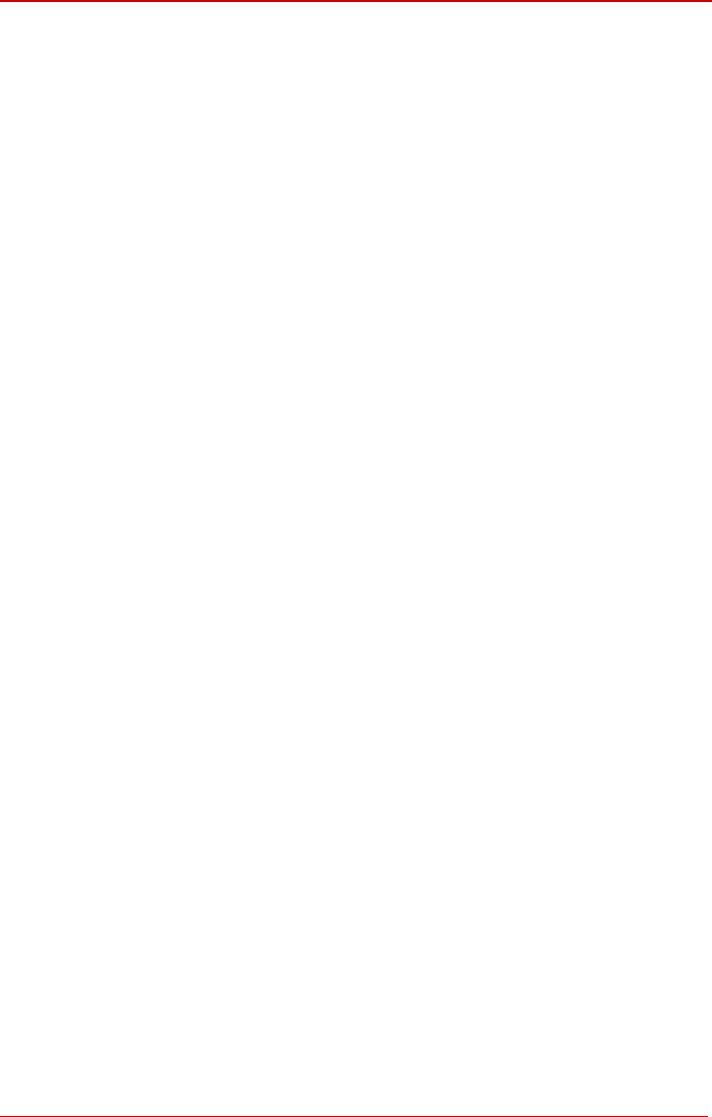
Bizfon Manual I: Installation Guide Step 2.3 Internet Configuration Wizard
Supported SIP Phones
Below is the list of SIP phones that can be automatically configured to work with Bizfon IP
PBXs:
• Snom 190 (Application version 3.60s)
• Snom 200 (Application version 3.56m)
• Snom 220 (Application version 3.56m)
• Snom 320 (Application version 4.2)
• Snom 360 (Application version 4.1)
• Polycom Soundpoint IP 300SIP (Application version 1.3.1)
• Cisco IP Phone 7960 (Image version 7.4 (P0S3-07-4-00))
• Swissvoice IP 10S (Application version IP10 SP v1.0.0 (Build 16))
• IP Dialog SIP Tone II (ST201) (Firmware Versio
•
n SipTone 1.2.0 rc Z_21)
Aastra 480i (Application version 1.3.0.1080)
)
To get the Receptionist related setup, with detailed instructions on how to configure the
Bizfon and the attached IP Phones, contact Bizfon’s Technical Support.
• Sipura SPA-841 IP (Software version 3.1.4(a)
Step 2-B: Using Receptionist
If you wish to use the Receptionist’s features, the Receptionist should be set up on the
Bizfon. The Bizfon’s basic configuration should be done in the same way as described in
the Step 2.
Bizfon2000 and Bizfon4000 (SW Version 3.1.x) 31


















