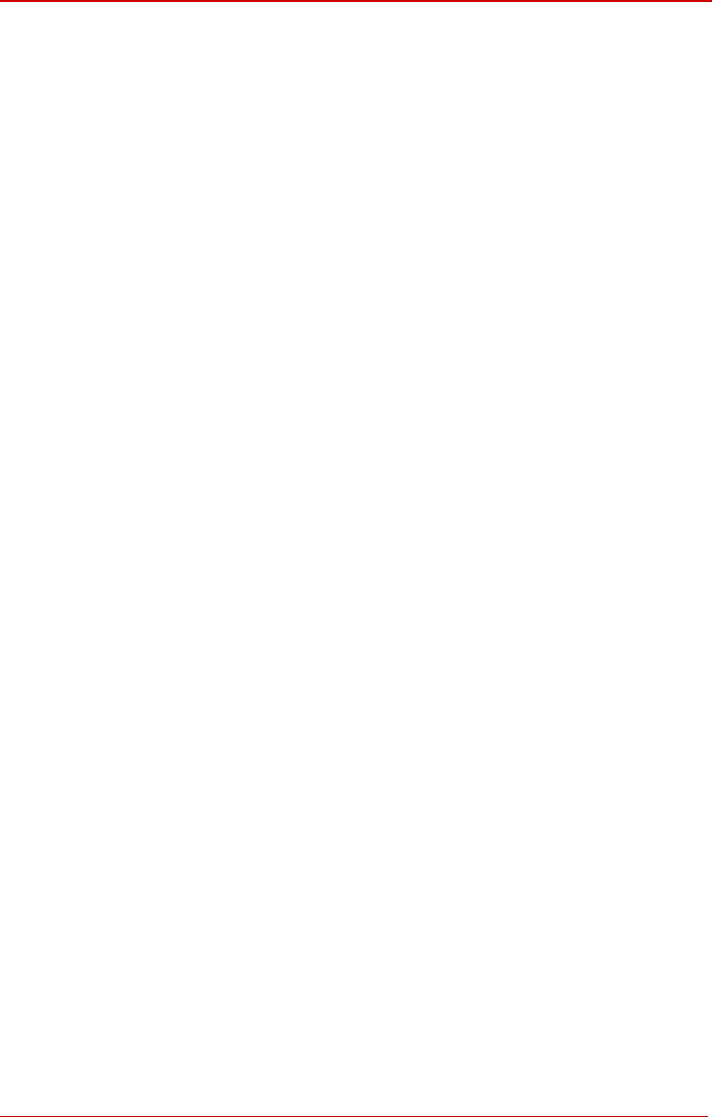
Bizfon Manual I: Installation Guide Step 2.2: System Configuration Wizard
tings, make sure that the IP address of the PC connected to Bizfon is still within the speci-
fied IP address range, otherwise your PC may not establish a connection to Bizfon.
If you changed the network configuration of the LAN, restart your LAN connection to re-
ceive a new IP address from the new network. Then you can access the Web Management
of the Bizfon on the new IP address you’ve assigned to the Bizfon.
Bizfon2000 and Bizfon4000 (SW Version 3.1.x) 21


















