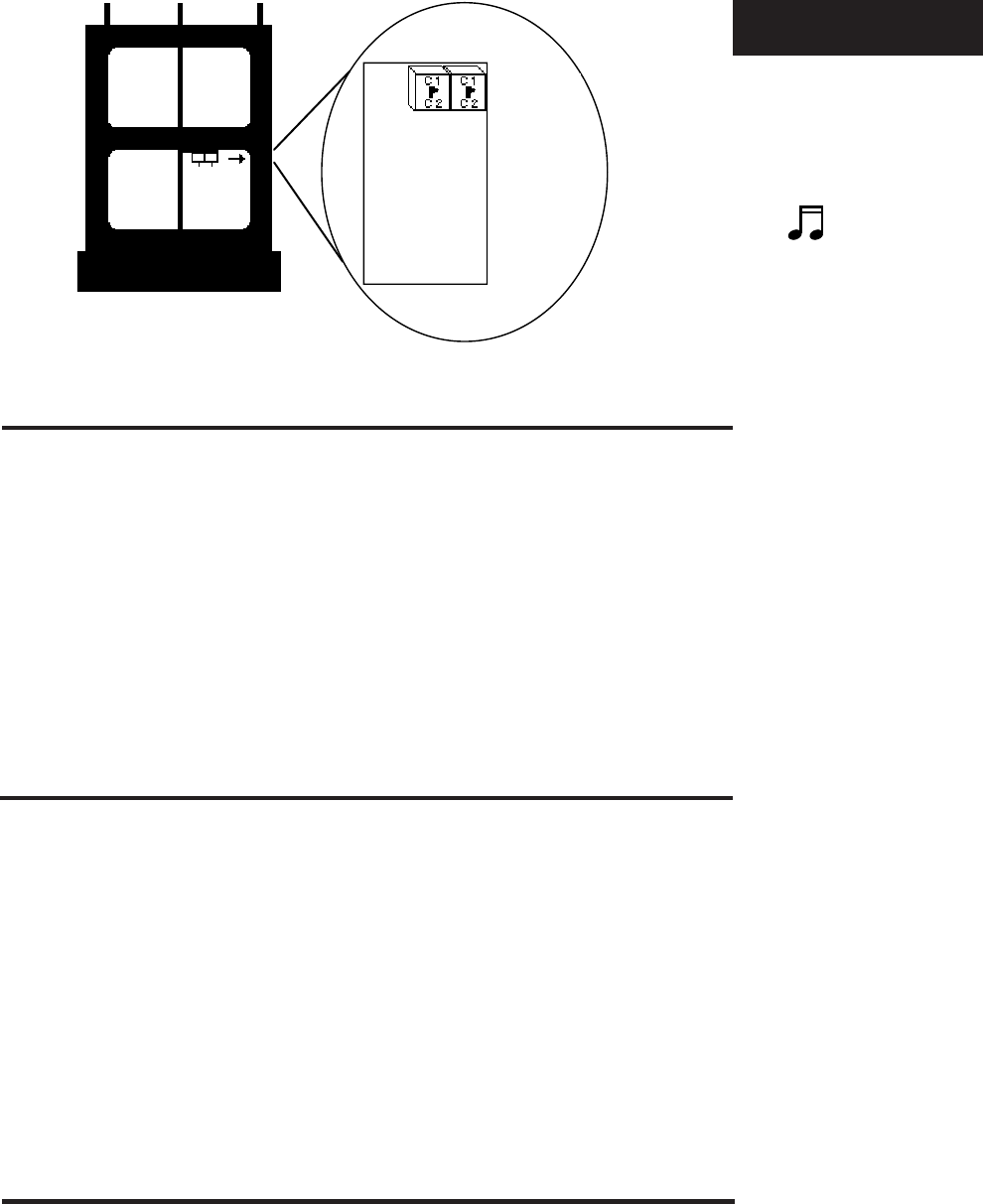
7
WATLOW Series 945
How to Use Data Communications
Control Chassis - Top View
Configuration
(Up) RS-423
A
(Down) RS-422
A
(Up) RS-423A
(Down) RS-422A
Figure 4 -
RS-422A/RS-423A
Switch Selection.
NOTE:
The Series 945
leaves the factory in
RS-423A operation (C1).
How to Set the Hardware Protocol Switches
for 945A-XXXX-B000 Units Only
The RS-422/RS-423 switches are on the Communication Module Board (A007-
1830). Figure 4 shows the location of this board. You can select C1 for RS-423 or
C2 for RS-422 operation. Both switches must be set the same for the desired
protocol.
To change the position of a switch, remove the power from the Series 945 and turn
the front panel locking screw 90° counterclockwise. To remove the control chas-
sis, grip the front panel bezel and pull it straight out from the control case. Set the
switches, C1 (towards you for RS-423) or C2 (away from you for RS-422) then
return the control chassis to the case. Be sure it is oriented correctly. Press firmly,
but gently, to seat the chassis. Secure the front panel locking screw and reapply
power.
Network Connections
You can connect a data communication equipped Series 945 to any computer with
an RS-422A or RS-423A (RS-232C compatible) or EIA-485 serial interface. The
serial interface is the key. The IBM™PC® with an RS-232C serial output card,
for instance, will talk to a single RS-423A equipped Series 945. For a multiple 945
network with the same PC, you'll need an RS-232 to RS-422 converter to act as a
"bus," or multiple connection point.
Watlow recommends the Burr-Brown LDM 422 for that purpose. The address is:
Burr-Brown, Inc., 1141 West Grant Rd,. Suite 131, Tucson, AZ 85705, Phone:
(602) 624-2434, Fax: (602) 623-8965.
For EIA-485, we recommend the Black Box LD485A. Their address is: Black Box
Corporation, Mayview Road at Park Drive, Box 12800, Pittsburgh, PA 152421,
Phone: (412) 746-5530.
Series 945 Comunication Parameters
To communicate with the Series 945, match the serial port settings of your com-
puter with the available settings in the 945:
bAUd Rate = 300, 600, 1200, 2400, 4800, 9600 (choose one)
dAtA = 7o = 7 data bits and odd parity
7E = 7 data bits and even parity (choose one)
8n = 8 data bits and no parity
Start Bit = 1
Stop Bits = 1
A007-1830


















