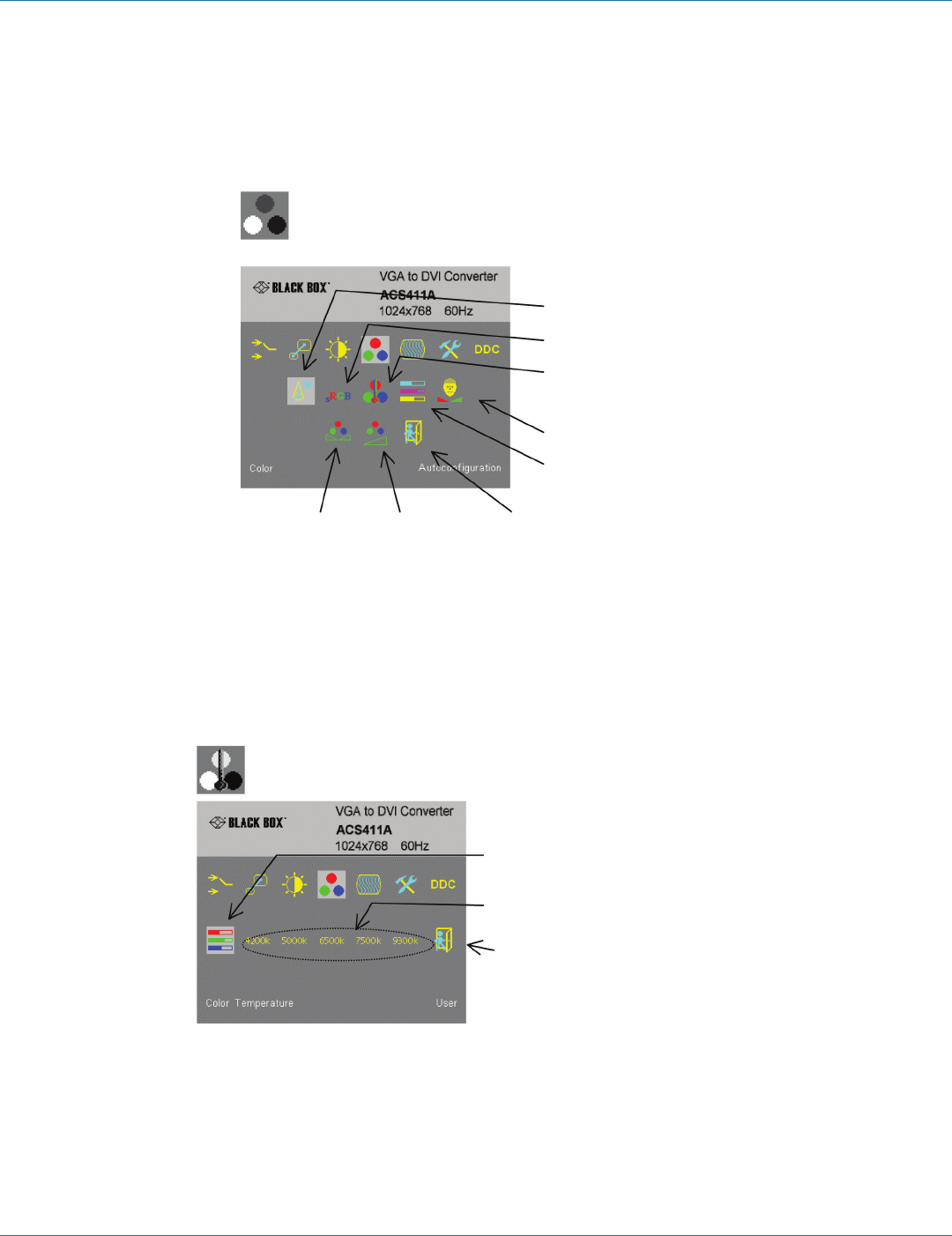
724-746-5500 | blackbox.com
Page 32
724-746-5500 | blackbox.com
Chapter 4: Service Setup
Menu Item: Color
From the main menu, select the “Color“ icon to adjust the color balance of the video image. The menu provides a number of
options including automatic calibration, manual adjustment in RGB or CMY color space, along with hue and saturation adjust-
ment and the setup of flesh tones.
Automatic color calibration
Standard RGB color selection
View Color temperature
submenu, below.
Adjust flesh tones
Set up colors in CMY space;
automatically adjusts settings
in RGB space.
Hue Saturation Back to main menu
Figure 4-14. Color adjustment.
Menu Item: Color Temperature submenu
From the main menu, select the Color Temperature submenu to set up the color profile in the RGB color space, or by using one
of five pre-defined color temperatures. To view this submenu, select the Colors icon from the main menu, and then select the
Color Temperature icon as shown here.
Set up colors in RGB space. Automatically
adjusts settings in CMY space.
Back to Color menu
Choice of five color temperature settings: 4200 k,
5000 k, 6500 k, 7500 k, and 9300 k.
Figure 4-15. Color Temperature submenu.
ACS4002A-R2


















