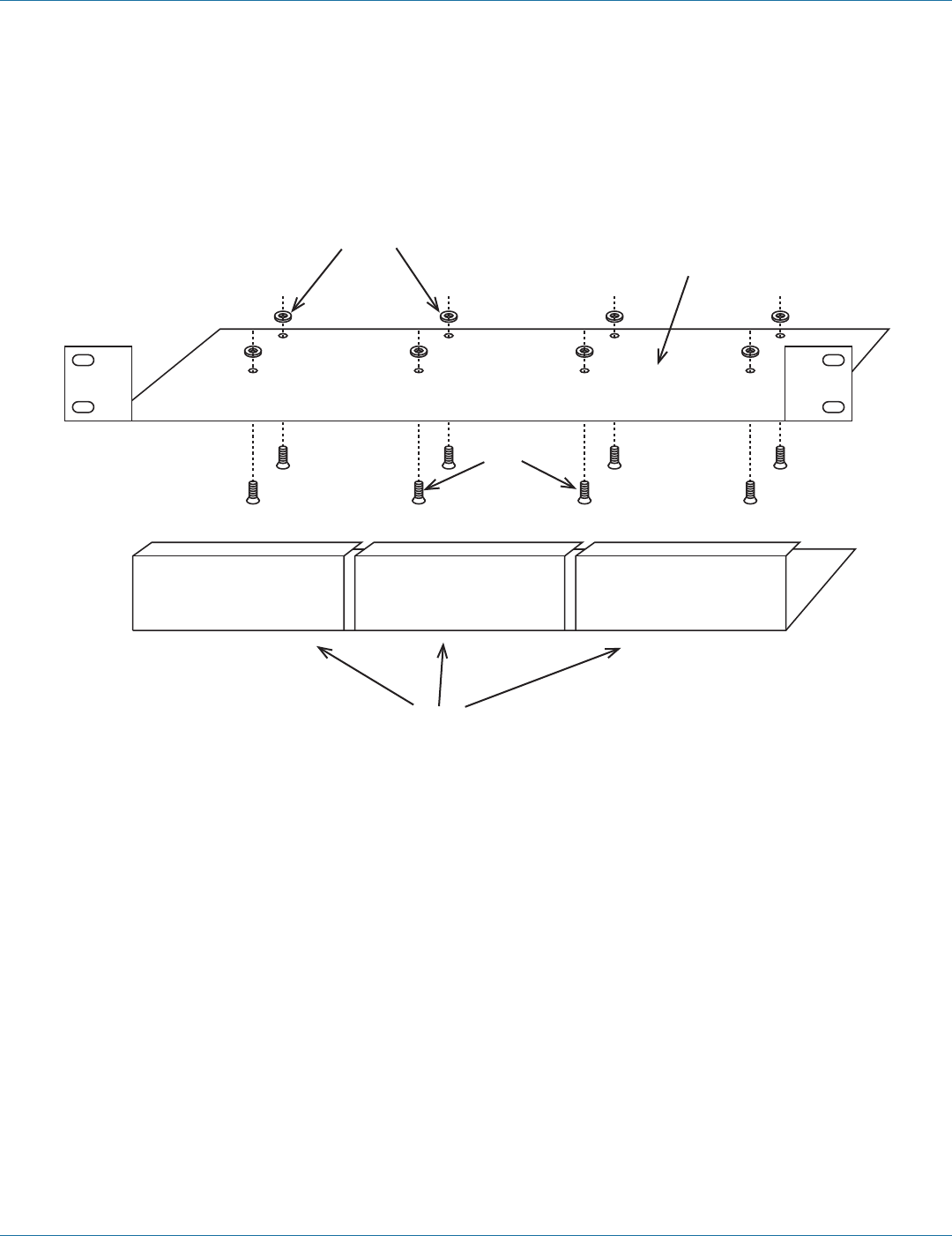
724-746-5500 | blackbox.com
Page 44
724-746-5500 | blackbox.com
Appendix B: Rackmount Options
Mounting the ACS2209A-RMK Rackmount Kit
Using the ACS2209A-RMK rackmount kit, you can mount up to four 4"H x 5.6"W x 1.7"D (10.3 x 14.3 x 4.2 cm) dual-head
devices into a 19" server rack. The rackmount kit requires 1U of rack space. Blank plates enable you to cover unused device
positions.
Base Plate
M2, 5x2 Spacers
3 Blank Plates
M2, 5x5 Philips
countersunk screws
Figure B-5. Mounting with the ACS2209A-RMK Rackmount Kit.
Mounting Instructions:
• Align the holes on the base plate with the vacant screw holes on the base of the device.
• Fasten the base of the unit to the plate of the mounting kit.
• Close the remaining gaps with blank plates.
NOTE: Use only the supplied short screws to prevent damages on the circuit boards.
ACS4002A-R2


















