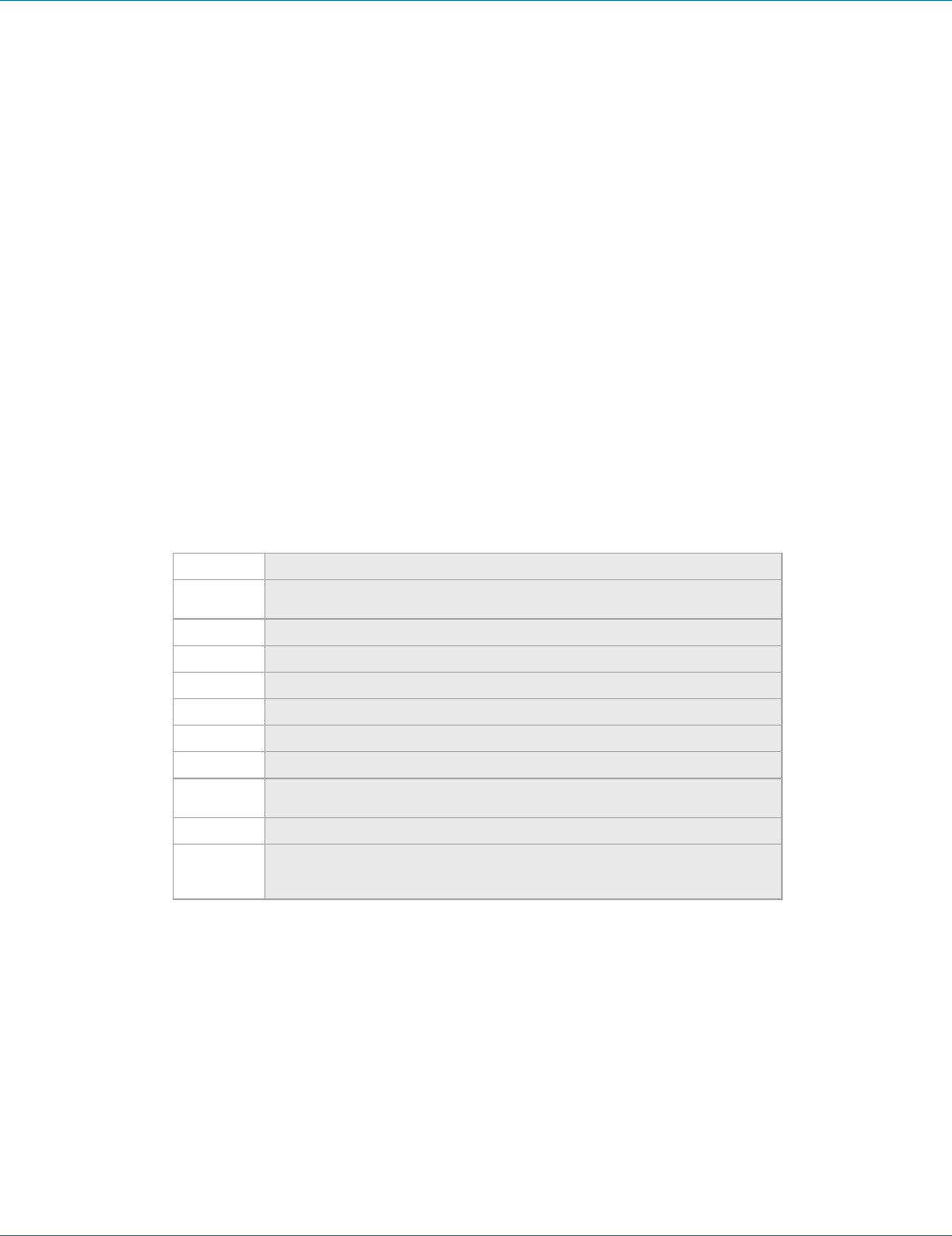
724-746-5500 | blackbox.com
724-746-5500 | blackbox.com
Page 9
Chapter 2: Overview
2.1 Introduction
A CATx/Fiber KVM Extender enables you to mount a CPU in a secure rack/cabinet or data center and access it from a remote
location, up to 140 meters away. A basic KVM extension system is comprised of a local unit and a remote unit. The local unit
connects directly to the computer (or a KVM switch system) using the supplied cable(s). The user console (keyboard, mouse,
and monitor) attaches to the remote unit. The remote and local units communicate video and data information along the
interconnecting cables. Local units offer dual access, allowing the connection of a second monitor close to the computer.
A CATx/Fiber KVM Extender is used to extend the maximum distance between a CPU and a keyboard/monitor/mouse. In
addition, a KVM extender is beneficial in installations in electromagnetic hazardous environments (EMI). Regular KVM extender
cables (and extenders using traditional cables) have inherent distance limitations, and EMI interference may reduce the maximum
distance and/or reliability. With a DVI-D/-I CATx Extender system, these limitations are no longer an issue.
2.2 Glossary
The following terms are used in this guide:
Table 2-1. Glossary
Term Definition
CATx
Any Category 5, 5e, 6, or higher cable, solid 24 AWG. Although flexible 27/7 AWG cables can
be used too, the lengths of flexible cables count twice in the calculation of the total distance.
Fiber 9-μ Single-mode or 50-μ/62.5-μ Multimode fiber cable.
KVM Keyboard, video, and mouse.
Console Keyboard, mouse, and monitor
Dual Access A system allowing connection of local and remote user consoles.
Single-Head An extender system that supports one monitor and keyboard/mouse
Dual-Head An extender system that supports two monitors and keyboard/mouse
DVI
Digital video standard, installed by Digital Display Working Group (www.ddwg.org) R, G, B,
CLOCK in a data stream with up to 3x 1.6 Gbps. Signals are TMDS Level.
PSU The desktop power supply connected to the local/remote unit.
HID
Human interface devices (HIDs) are units which are used for human access to the CPU. They are
a USB-device class of their own (e.g. memory devices etc.). In addition to keyboards and mice, it
includes touchscreens, light pens, fingerprint sensors, graphics tablets, etc.
ACS4002A-R2


















