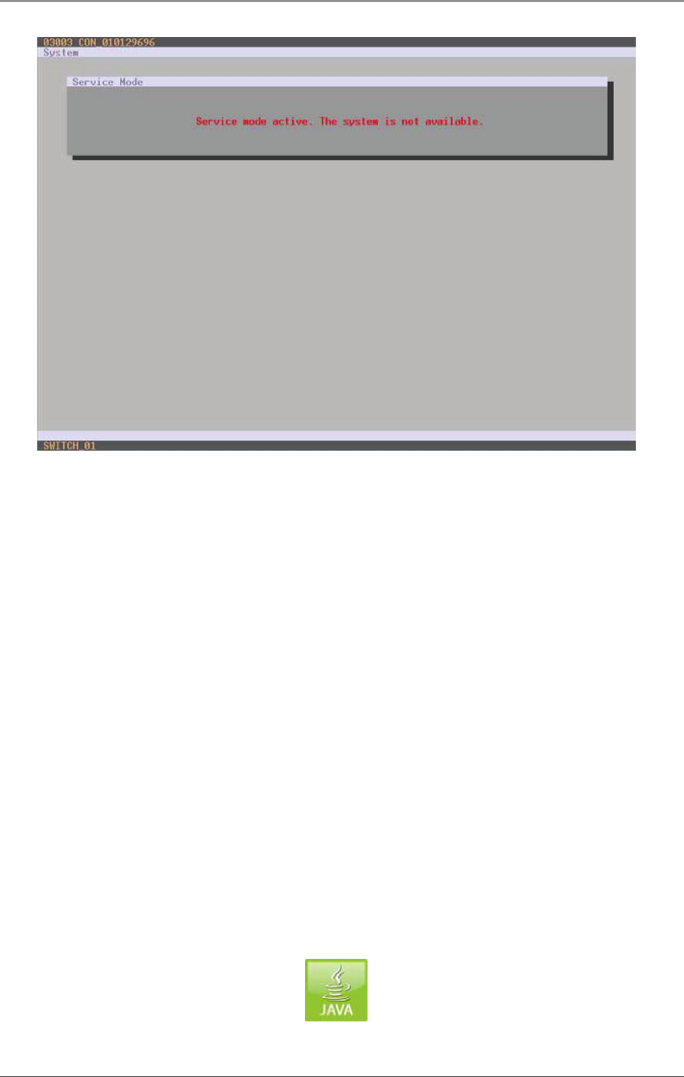
Page 143
724-746-5500 | blackbox.com
Chapter 4: Configuration
FIgure 4-82. OSD View Service Mode.
3. Start the update by pressing the “Update” button in the lower part of the
working area.
4. Quit Service Mode after updating upon request in the popup window or via
“Matrix > Deactivate Service Mode” in the task area.
5. In the Java tool via “Administration > Update EXT Firmware” in the “Expert
Mode Protocol” tab, verify that updates for all extenders have been installed
correctly.
4.12 License Management
In this menu, the matrix can be upgraded with new function bundles by using
license keys.
To get license keys to upgrade matrix functions, contact Black Box Technical
Support at 724-746-5500 or info@blackbox.com.
You can access the menu via the Java tool:
Figure 4-83. Java Tool.


















