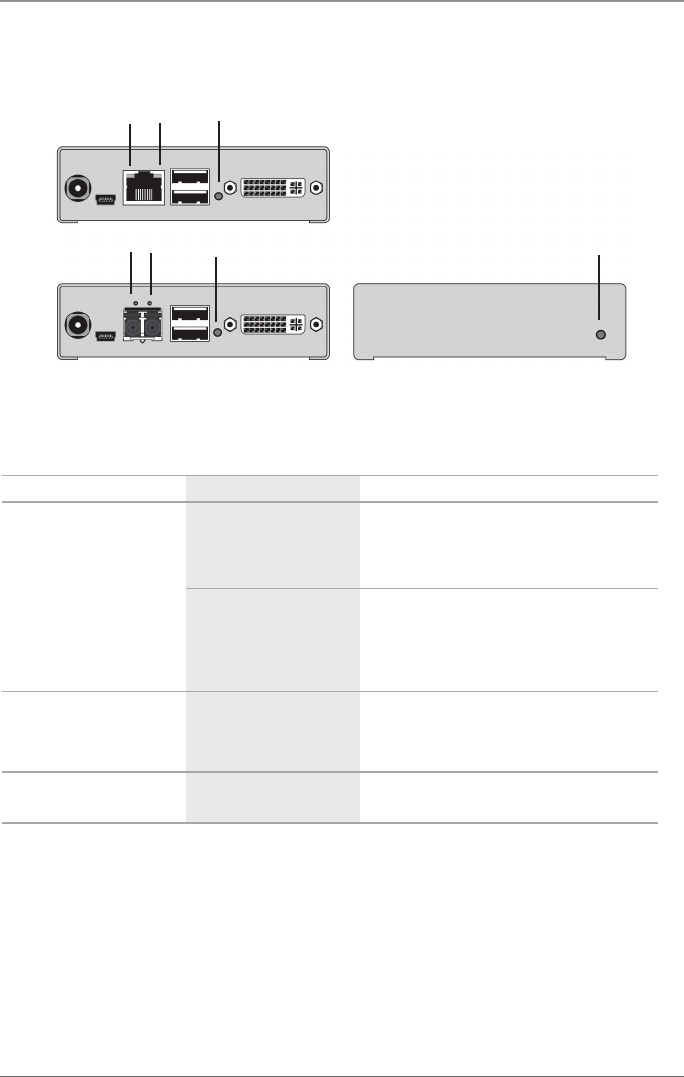
Page 175
724-746-5500 | blackbox.com
Chapter 7: Troubleshooting
7.7 Blank Screen
1 2 3
1 2 3 3
Figure 7-1. LEDs on the ServSwitch DKM FX.
Table 7-7. LED indications.
Problem Possible Cause Solution
Monitor remains dark after
switching operation
Switching to a CPU port
without active source
(computer, CPU)
Connect the computer or CPU
Connection of a console
with a CON port or
connection of a CPU to a
CPU port not established
correctly
Check CON and CPU port connections at the
ServSwitch DKM FX
LED 1 on or LED 2 off
Connections of the CON
unit, ServSwitch DKM FX,
and the CPU unit
Check the cables and connectors (no cable,
cable break, CPU/CON unit off-line, CPU/CON
unit connected to the wrong port
LED 3 off Power supply
Check the power supply units and connection
to the power network
7.8 Contacting Black Box
If you determine that your ServSwitch DKM FX is malfunctioning, do not attempt
to alter or repair the unit. It contains no user-serviceable parts. Contact Black Box
Technical Support at 724-746-5500 or info@blackbox.com.
Before you do, make a record of the history of the problem. We will be able to
provide more efficient and accurate assistance if you have a complete description,
including:


















