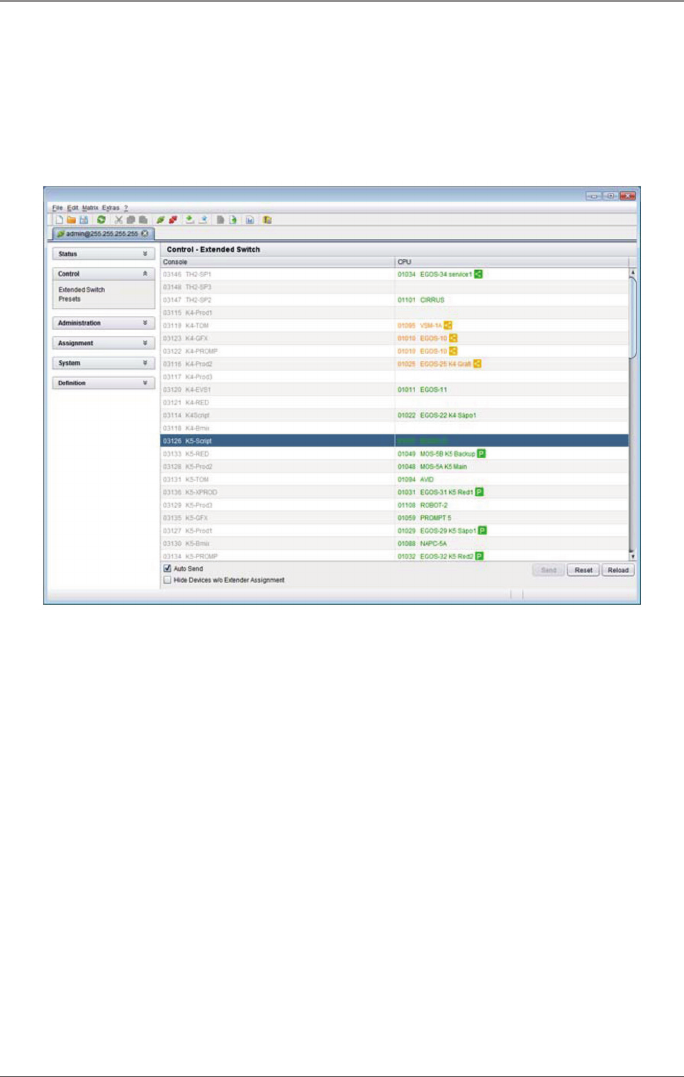
Page 154
724-746-5500 | blackbox.com
Chapter 5: Operation
Java Tool
You can switch using the Java Tool in two ways:
Possibility 1:
Select “Control > Extended Switch” in the task area.
Figure 5-6. Menu Control – Extended Switch.
All connected consoles and the associated CPU connections are shown in columns
in the working area in this menu.
NOTE: Switching operations can only be performed in on-line mode, so you need
an active network connection between the matrix and the Java Tool.
To set a KVM connection between a console and a CPU, double-click on the
corresponding selection box in the “Full Access” column and select the requested
CPU.
To set a video connection between a console and a CPU, double-click on the
corresponding selection box in the “Video Only” column and select the requested
CPU.
To set a Private Mode connection between a console and a CPU, double-click on
the corresponding selection box within the “Private Mode” column and select the
requested CPU.


















