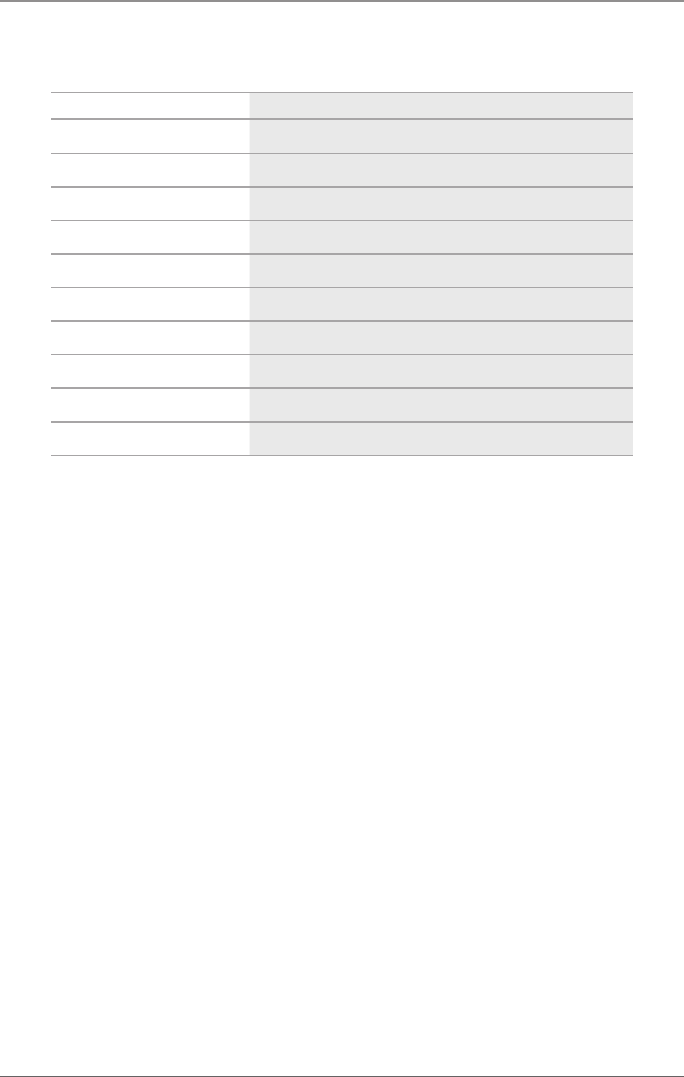
Page 149
724-746-5500 | blackbox.com
Chapter 5: Operation
The following information is shown in this menu:
Table 5-1 Menu switch.
Field Description
CON device Assigned physical extender unit (CON unit)
CON assigned Virtual CON device that is assigned to the real CON device
CPU connected Currently connected CPU device
CON status Current connection status (CON device)
EXT list LIst of all available physical extender units (CON units)
CPU device Assigned physical extender unit (CPU unit)
CPU assigned Real CPU device that is assigned to a virtual CPU device
CON connected Currenlty connected CON device
CPU status Current connection status (CPU device)
EXT list List of all available extender units (CPU units)
To switch the console to any available CPU, follow these steps:
1. Select the CPU device you want to connect to the CON device from the “CPU
Devices” list.
2. Confirm with the respective keyboard command according to the desired
connection type.
You can only switch the CON device to CPU devices that are available in the “CPU
Devices” list.


















