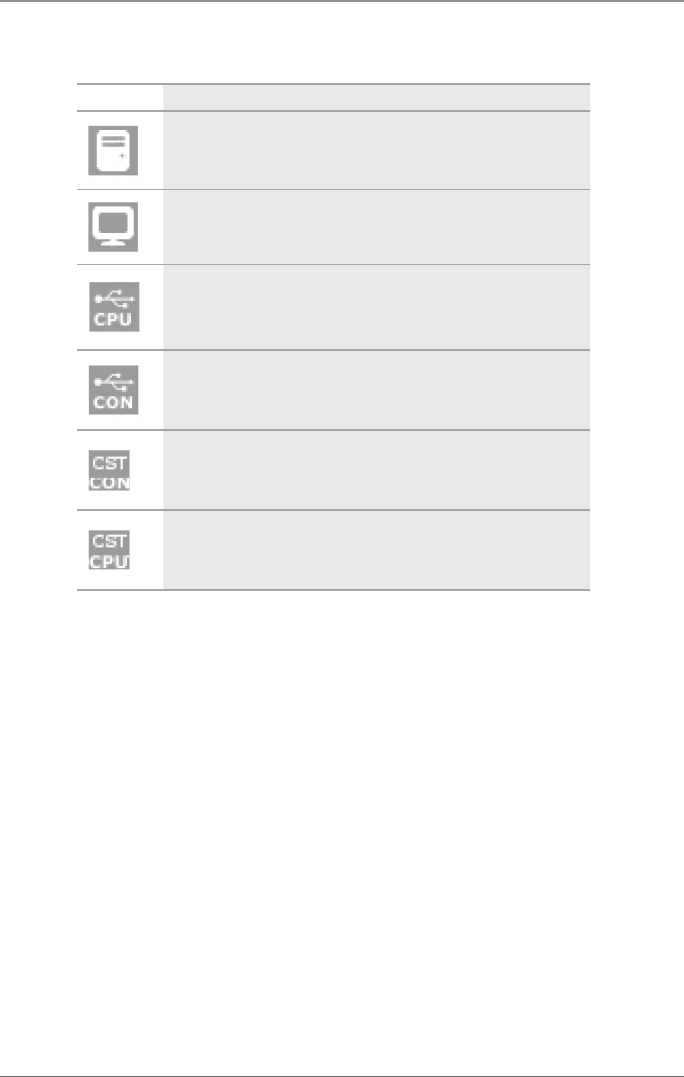
Page 40
724-746-5500 | blackbox.com
Chapter 2: Overview
Table 2-27. Extender recognized.
Symbol Description
Port connected to a CPU unit
Port connected to a CON unit
Port connected to a USB 2.0 CPU unit
Port connected t a USB 2.0 CON unit
Port is configured as a CON port for customer-specific applications.
Port is configured as a CPU port for customer-specific applications.
• Red framed ports are defined as “fixed” (for example, for USB 2.0 connections).
• The port with four static blue squares is currently selected.
• If a port is selected, all the other ports will be shown transparently, except for
those ports that are connected to the currently selected port. To clear a selected
port, press the “Clear Selection” button.
• If there is a red cross shown on a port when switching by the matrix view, the
console chosen to be connected does not have access rights to the respective
CPU at this port.
NOTE: To show the extender information of the currently selected port in the right
part of the working area, press the left mouse button.
The information in Table 2-28 is available:


















