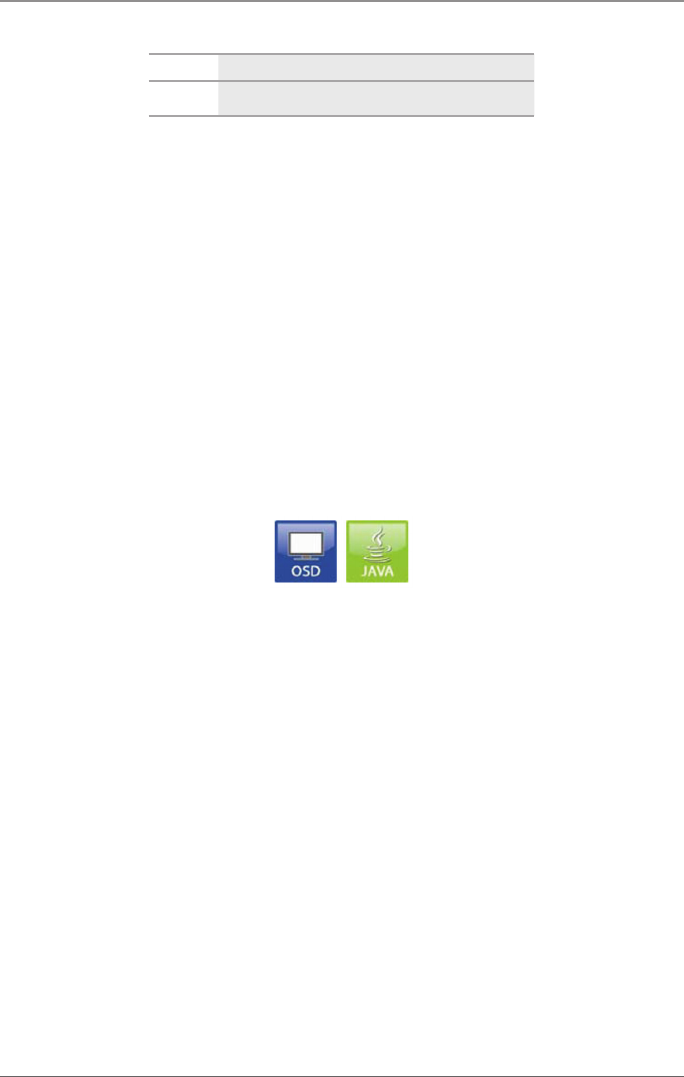
Page 151
724-746-5500 | blackbox.com
Chapter 5: Operation
Table 5-2. Switching button.
Button Function
Send Send effected switching operations to the matrix
NOTE: By activating the function Auto Send in the left lower corner of the
working area, switching operations will be done immediately without
confirmation by pressing the “Send” button.
Additionally, the menu offers the possibility to get from any console or CPU into
the associated configuration menu in the task area.
1. To get directly to Definition > CON Devices, use the right mouse button to click
on the respective console in the list and select “Open CON Device.”
2. To get directly to Definition > CPU Devices, use the right mouse button to click
on the respective console in the list and select “Open CPU Device.”
5.3 Extended Switching
You can perform switching operations via the OSD or Java icon.
Figure 5-4. OSD and Java icons.


















