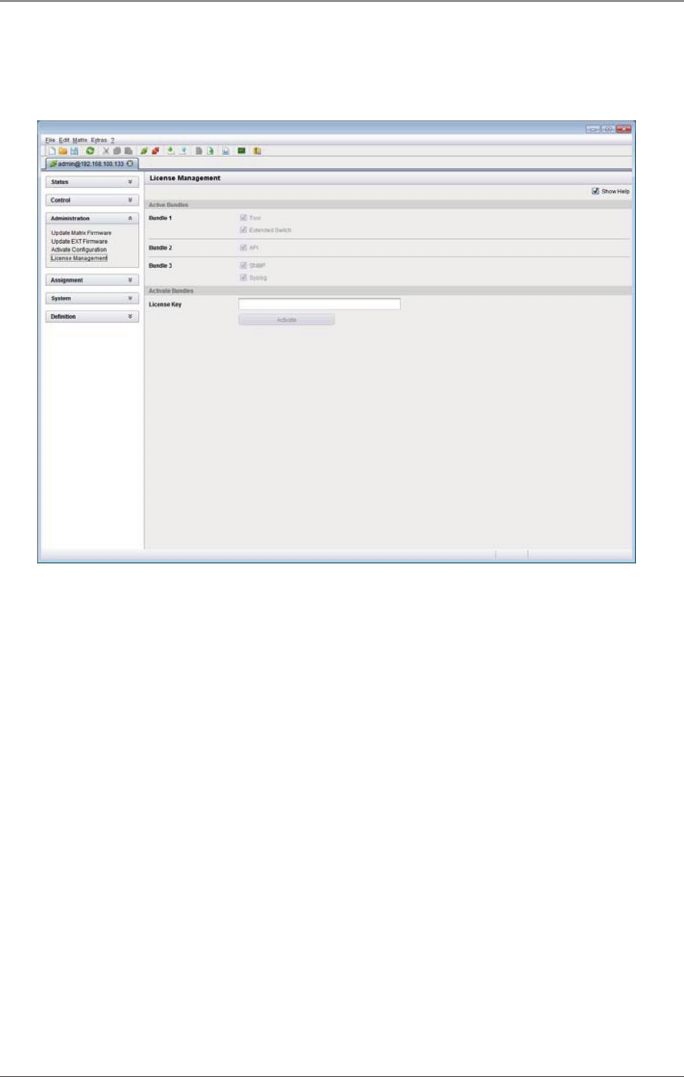
Page 144
724-746-5500 | blackbox.com
Chapter 4: Configuration
To activate a function bundle, follow these steps:
1. Select “Administration > License Management” in the task area.
Figure 4-84. Menu Administration – License Management.
2. Enter your license key in the working area under “Activate Bundles” in the
“License Key” field.
3. To activate the license key, press the “Activate” button. The new functions will
be immediately enabled; a restart of the matrix will not be necessary.


















