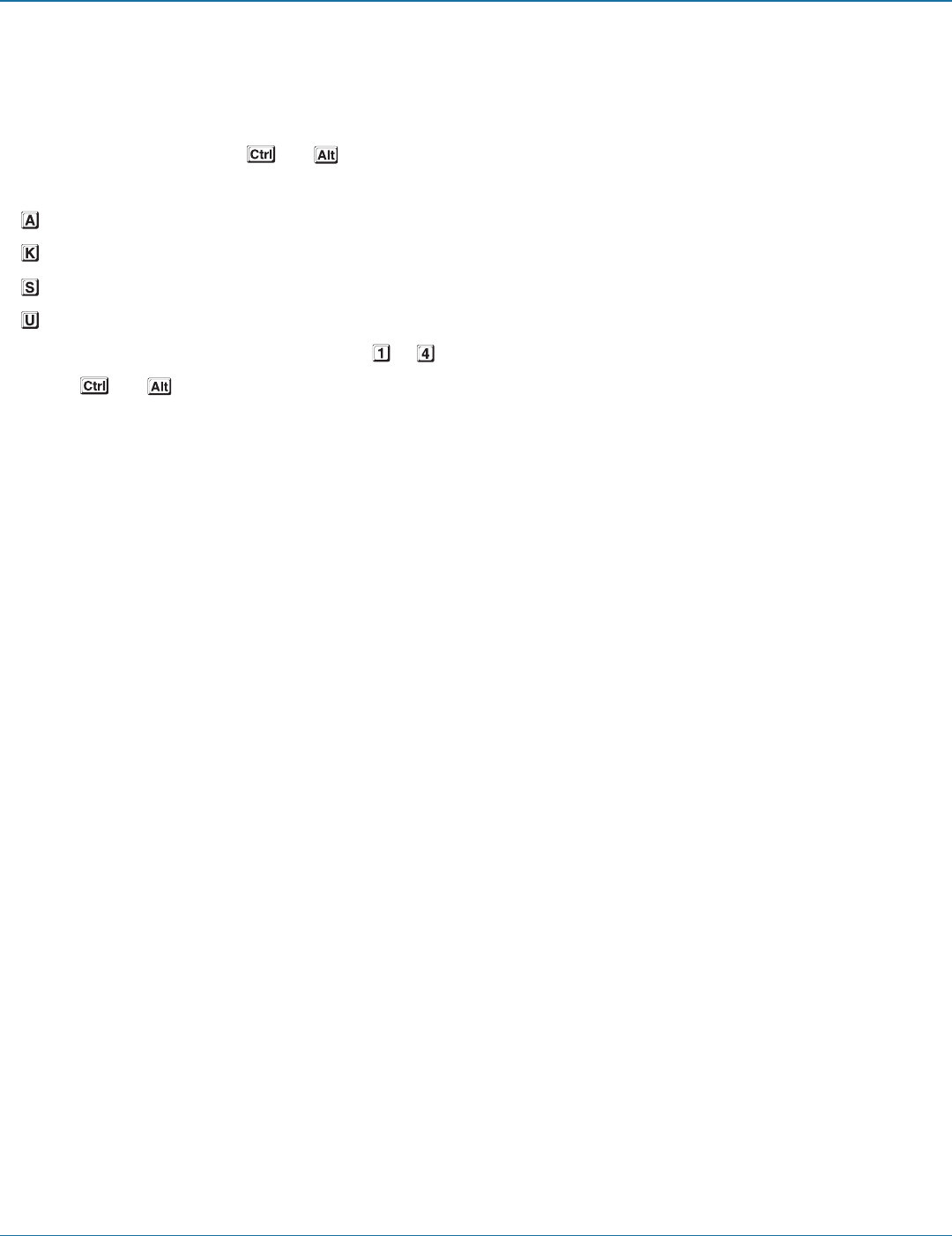
Chapter 5: Operation
724-746-5500 | blackbox.com
Page 27
5.1.2.3 Additional hotkey press combinations
In addition to the standard hotkey press combinations (shown left), you can also add additional keypresses in order to determine
which peripherals are switched:
1 Simultaneously press and hold and .
2 Press and release a command key:
to switch all peripherals
to switch only the keyboard, video and mouse
to switch only the speakers
to switch only USB1 and USB2
3 Press and release the required channel number ( to using only the keys above the QWERTY section).
4 Release and .
The appropriate peripherals will change to the chosen channel.
Note: Regardless of which peripherals were switched, the front panel indicators will continue to show the switching mode that
was last determined using the front panel controls.


















