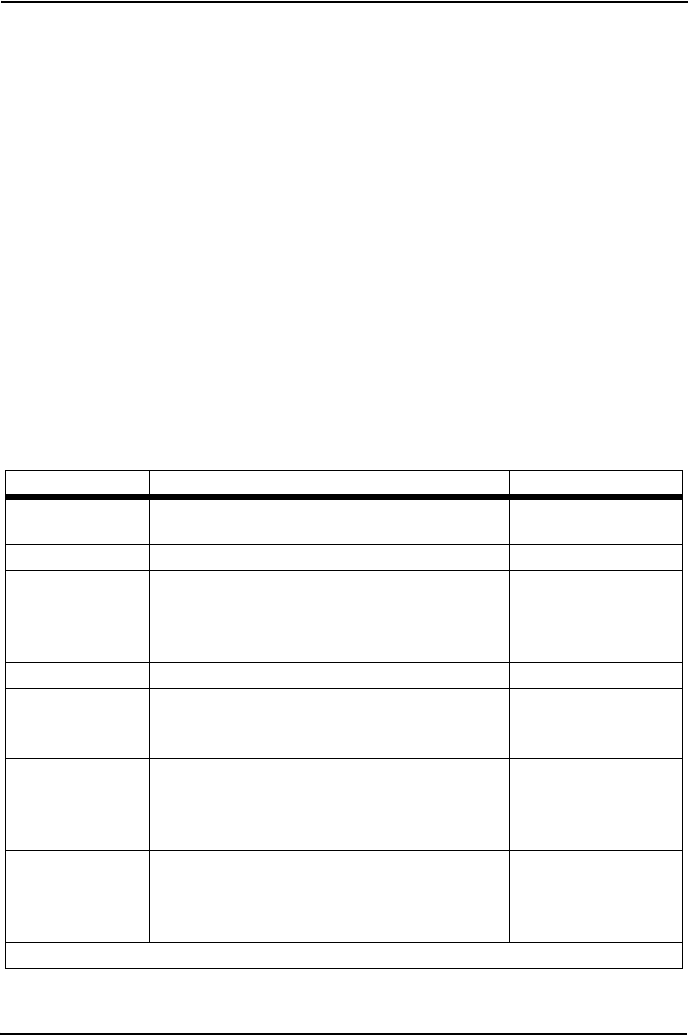
724-746-5500 | blackbox.com
Page 13
Configuration
hardware (DIP-switch)-configuration mode. In DIP-switch-configuration mode the
device will read the DIP-switch settings during system startup and configure itself
according to the switch settings. Once you power-up the LB510A-R2 in DIP-switch
mode, it will operate in DIP-switch mode until powered down. When operating in DIP-
switch mode you cannot change any configuration settings:
• Changing the DIP switch settings while the device is running requires the ds
l
start command.
• If you attempt to modify the configuration by issuing console commands, the
device will not execute your commands- except for the dsl start command and
the show commands. Instead, the LB510A-R2 will respond with a message indi-
cating the device is operating in DIP-switch-configuration mode.
• If you attempt to modify any configuration parameters via the EOC (by changing
(EO
C variables), the LB510A-R2 will not execute your changes.
The table below lists the LB510A-R2’s configurable parameter.
Table 1:
LB510A-R2 configurable parameters
Parameter Description Possible Values
Password
The password used to login to the con-
sole.*
1-10 characters
Circuit ID The circuit ID used to identify the unit.* 1-64 characters
DSL Data
Rate/
Timeslots
Defines the number of DSL timeslots.
Th
e DSL data rate is calculated by the
equation: data rate = DSL timeslots x
64k.
1-72 timeslots
Annex The G.991.2 Annex A or B
Ethernet Man-
agement
The LB510A-R2 provides various man-
agement functions through the Ether-
net interface.
OFF, Any port, or
ETH 0
only
Loopback
The LB510A-R2 provides both a local
lo
opback (LAL) and a remote loopback
(RDL). This can be used to trouble-
shoot problems.
OFF, LAL, or RDL
Pattern
The LB510A-R2 provides an internal
PRBS p
attern generator and detector
that can be used to run BER tests with-
out external equipment.
OFF or 511
* Onl
y available using the software (CLI) configuration.


















