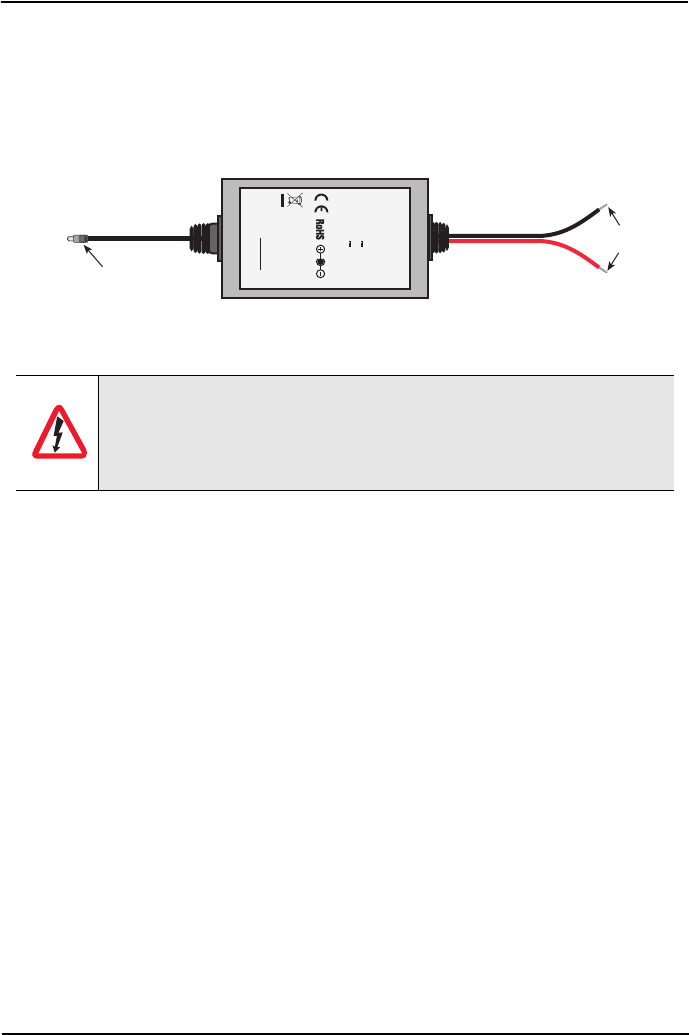
724-746-5500 | blackbox.com
Page 26
Black Box G.SHDSL.bis EFM CPE
3.3.2 DC Power
The 36-60 VDC DC to DC adapter is supplied with the DC version of the LB510A-R2.
Th
e black and red leads plug into a DC source (nominal 48VDC) and the barrel power
connector plugs into the barrel power supply jack on the LB510A-R2. (See Figure 5.)
Figure 5.
DC Power Supply
4. OPERATION
Once the LB510A-R2 is properly configured and installed, it should operate transpar-
ently. The following sections describe power-up and reading the LED status monitors.
4.1 POWER-UP
To apply power to the LB510A-R2, first be sure that you have read section “Power
input connector” on page 11, and that the unit is connected to the appropriate power
source. Power up the unit.
4.2 LED STATUS MONITORS
There are ten LEDs that provide feedback on the state of the unit. Figure 5 shows the
location of the front panel LEDs. There is a description of each LED’s function follow-
ing the figure.
There are no user-servicable parts in the power supply section of
the LB510A-R2. Fuse replacement should only be performed by
qualified service personnel. See Chapter .
To Power
Supply Jack
To -48VDC
Source
-Vin
+Vin
SWITCHING POWER SUPPLY
MODEL : SYD1106-0505
INPUT : 36-60V 0.2A MAX
OUTPUT : +5V 1.0A
OUTPUT POWER : 5W MAX
S/N: G01234567890
MADE IN CHINA BY SUNNY
Black lead (-V
)
Red lead (+V)
Barrel power connector
WARNING


















