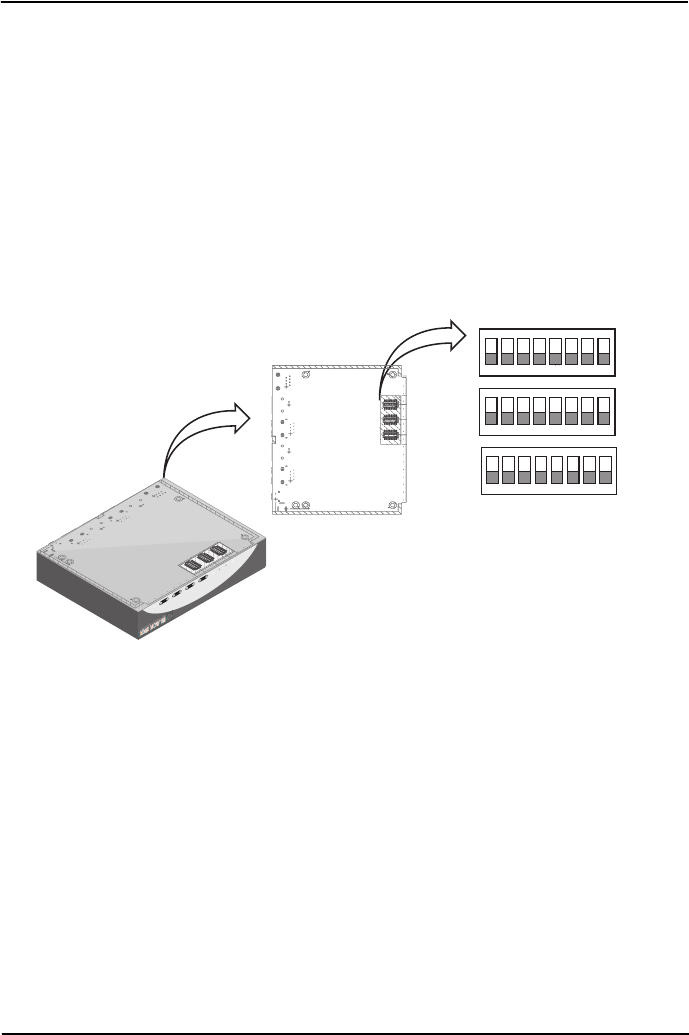
724-746-5500 | blackbox.com
Page 14
Black Box G.SHDSL.bis EFM CPE
2.3 CONFIGURING THE DIP SWITCHES
The LB510A-R2 is equipped with three sets of DIP switches, which you can use to
configure the modem for a broad range of applications. This section describes switch
locations and discusses the configuration options available.
NOTE: By default, the LB510A-R2’s DIP switches are all set to “OFF” so the CPE can
b
e configured via G.SHDSL.bis EFM DSLAM. If that is how you will be configuring the
CPE, skip ahead to section “Ethernet Management Port” on page 19. Otherwise, read
the following sections to manually configure the DIP switch settings.
The three sets of DIP switches are externally accessible from the underside of the
L
B510A-R2 (see Figure 3).
Figure 3.
Underside of LB510A-R2 showing location of DIP switches
1 2 3 4 5 6 7 8
ON
1 2 3 4 5 6 7 8
ON
S1
S3
LB510A-R2
1 2 3 4 5 6 7 8
ON
S4
ETH 2 ETH 3ETH 0
Power
DSL
ETH 1


















