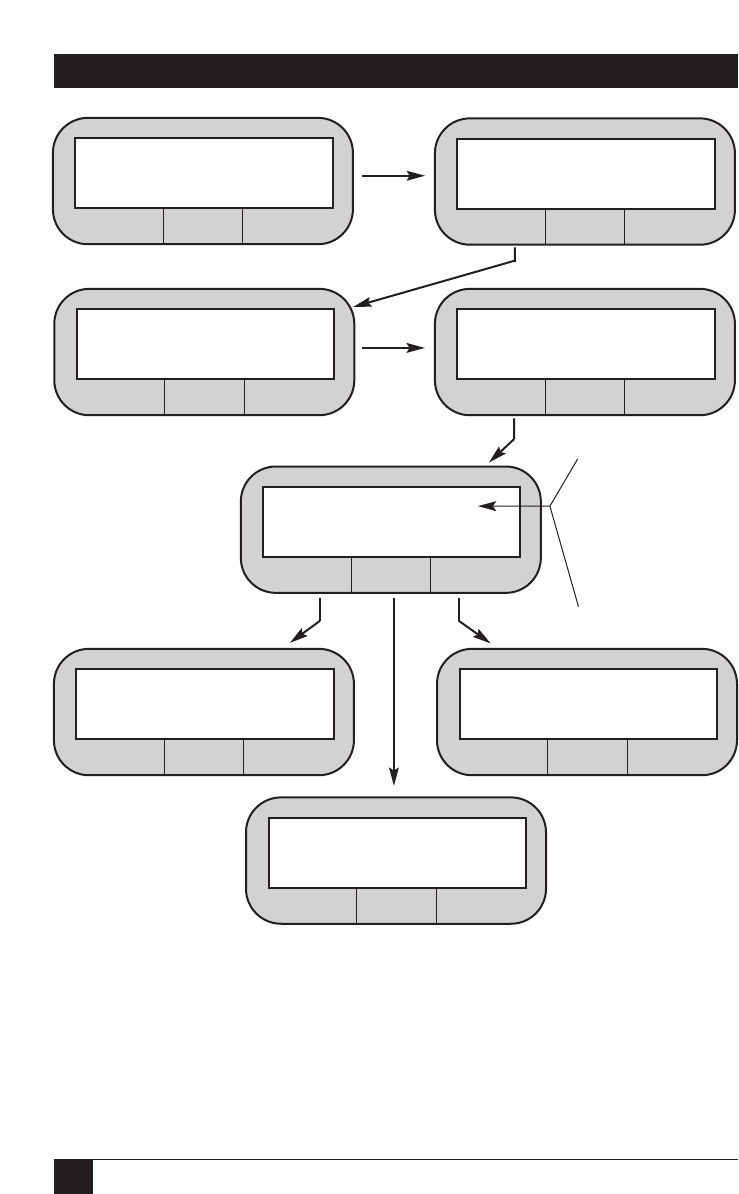
The AT PROFILES screen
allows you to access and
change the Hayes mode user
profiles (profile 0 and profile 1).
136
Modem 34336
The SETUPS screen
allows you to change
all Modem options,
including those that
can be accessed
through the front-panel
LCD and those that
can only be accessed
or changed through
Summary Setup.
MAIN MENU <1>
TALK QUICK DIAL
12
3
MAIN MENU <2>
SETUP TEST RMT
12
3
SETUP <1>
TYPE LINE SPEED
12
3
SETUP <6>
SUMMARY
12
3
SUMMARY 609E
SETUPS AT S-REG
12
3
PRI addr
0011214E0 999 99
12
3
S-REG 00:01
DEC INC
12
3
The four-digit hexa-
decimal value in the
upper right corner of
the SUMMARY menu
screen is a checksum
derived from the
Modem’s current con-
figuration. The check-
sum will change when
any of the Modem’s
options are changed.
AT PROFILES
0 1 &Y0
12
3
The S-REG screen
allows you to change
the S register values.
Do not change an S
register value if you
do not know its
function. Doing so
can adversely affect
the configuration.
Figure C-1. How to access the Summary-Setup Screens.


















