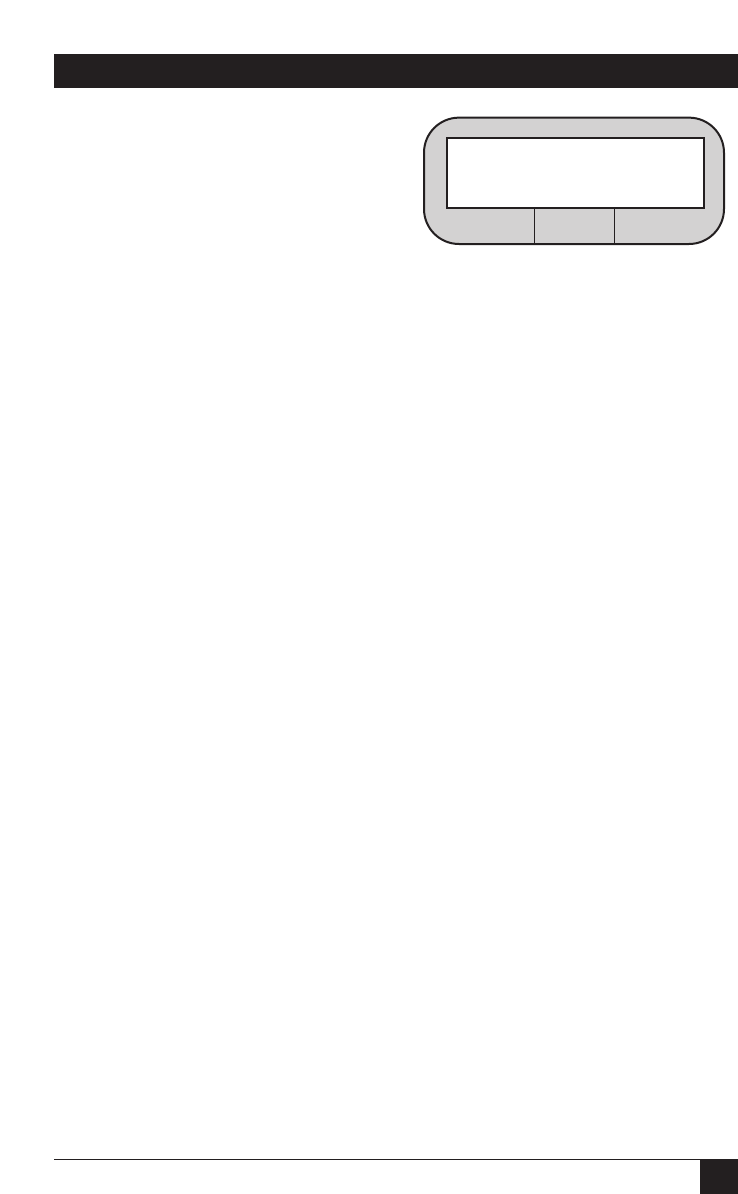
31
3.0 Modem Setup Options
Press pushbutton 3 to select SPKVOL
(speaker volume). The SPEAKER
VOLUME screen is shown right.
The currently selected setting flashes. Press pushbutton 2 to switch the
volume setting to MEDIUM. MEDIUM begins to flash, indicating the new
selected setting (although the new selection does not become active until
you exit the SETUP menu). To return to the first page of the MAIN MENU,
press the ENT button several times.
3. Returning to the EIA Status Screen. Once your selection is complete,
return to the EIA status screen. Press the ENT pushbutton several times—
the exact amount depends on which screen you are exiting from. (If the
modem is in a test mode, press ENT and select OFF to end the test.)
4. Automatic Configuration Save Feature. When you exit the SETUP menu,
the Modem automatically saves its current configuration (i.e., option setups,
including any changes you made) to its internal memory. The saved
configuration remains in effect until it is changed (even if a loss of power
occurs).
5. How to Return to Default Settings. The factory default settings are
different for each of the Quick Setup configurations available to the modem.
To return to the factory default settings for any of these configurations, go to
the QUICK SETUP menu and select the desired configuration.
The 2-Wire Dial (Hayes) Quick Setup does not recall the factory-default
settings, it recalls the stored user profile 0 or 1, depending on which is
designated as the default (see &Y command in 5.0, Hayes Emulation Mode).
To entirely reconfigure the modem to the state it was in when shipped from
the factory, hold in the right arrow pushbutton as you power up the modem
until the words FACTORY DEFAULT appear on the LCD.
3.3 Options
The rest of this chapter describes the options available from the Modem’s
front panel. The options are presented in the same order in which they
appear in the LCD flow chart at the back of this manual.
The line below each option heading indicates the applicability of the option.
A Quick Setup mode is listed only if the option is effective in that mode and
if it can be of practical use in that mode.
SPEAKER VOLUME
LOW MEDIUM HIGH
12
3


















