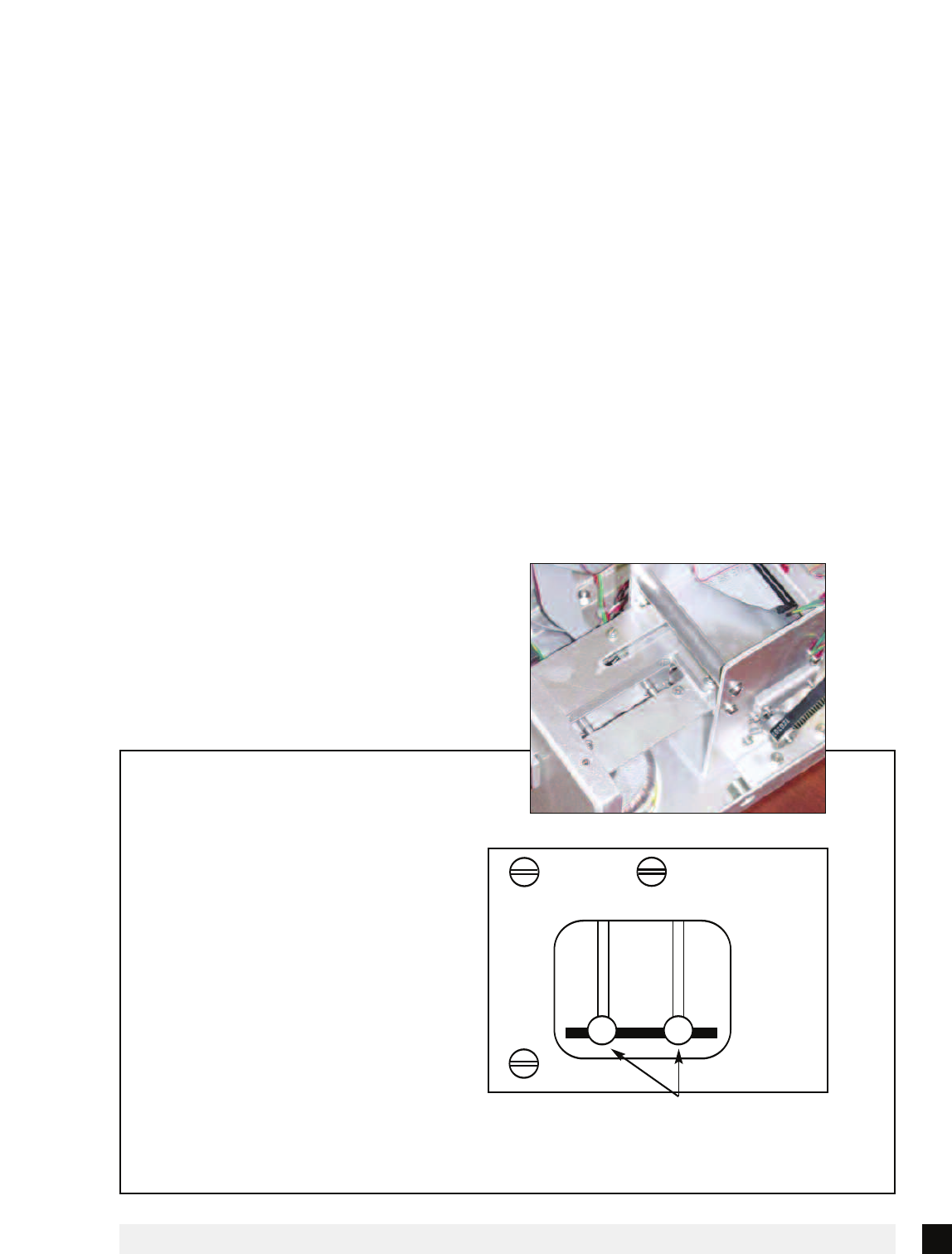
4.0 Installation
The FSP is designed to be mounted on a counter top or shelf.
However, prior to site
and installation, the printer should be powered up
and run in the self test
ay the printer flat on a counter. Please confirm that the
line voltage agrees with
the voltage listed on the label affixed to the side of the unit
(see figure 4). Attach the
AC cord and serial/remote interface cables into the proper
connectors as shown in
Turn power on (figure 2) and you will hear the cutter
motor cycle. The LCD
will display PAPER OUT.
4.1 Loading Flight Strips
Prior to loading strips, open cabinet lock mechanism (figure 2c) by inserting screwdriv-
er and making one half turn. This printer is designed with an adjustable paper path fea-
ture. Flight strips measuring between 1.0 inches and 1.328 inches in width can be
accomodated.
7
Figure 6 - Adjustable paper path instructions
1. Feed stock into the paper path.
2. Loosen thumb screws on slider.
3. Move slider towards the stock until they touch.
4. Back slider away from the stock a little (
1
/
32
”)
5. Tighten thumb screws
CAUTION:
Do not adjust slider tight against ticket
stock. This will cause a feed problem.
Flight Strips will move from side to side if
the slider is adjusted too far away from
the flight strips. This will cause a feed
problem.
Thumb Screws
Figure 5 - Adjustable paper path
preparation
mode. L
figure 4.


















