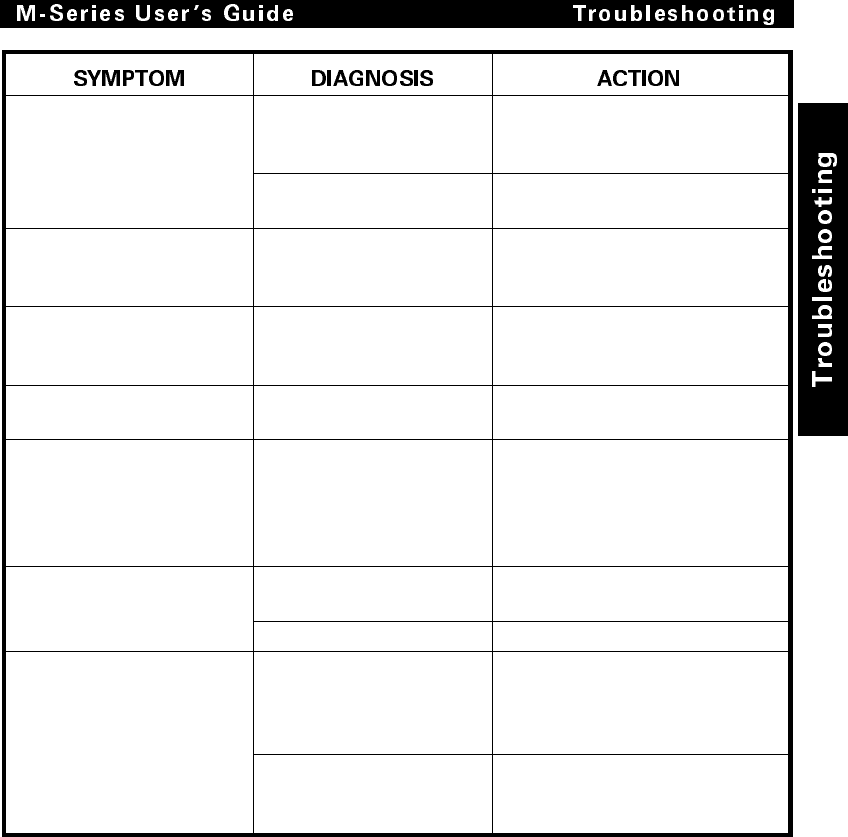
Light vertical lines
approximately 0.005"
wide running through all
labels.
Dirty head or ribbon
rollers.
See Printhead Cleaning in
Preventive Maintenance
Section.
Defective printhead
elements.
Call a service technician.
Light printing or no
printing on the left or
right side of the label.
Printhead needs
balancing.
Adjust Toggle Pressure and/or
position.
Short printed lines at 45°
to label edge on left or
right side of label.
Too much printhead
pressure.
Adjust Toggle Pressure and/or
position.
Fine gray lines on blank
labels at angles.
Wrinkled ribbon. See Wrinkled Ribbon in this
Table.
Truncated print, no print,
or FEED button
operates incorrectly
while using non-
continuous media.
Media or ribbon
improperly loaded.
See Media and Ribbon Loading
instructions in the Installation
Section.
Long tracks of missing
print on several labels.
Wrinkled ribbon. See Wrinkled Ribbon in this
Table.
Print element damaged. Call a service technician.
In Peel-Off Mode,
skewed or stuck labels.
Glue material from back
of labels causing media
movement problems.
Refer to Preventive
Maintenance Section and
perform maintenance and
cleaning of the printer.
Media and backing not
properly aligned in
printer.
Refer to Operation Section.
8-3


















