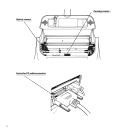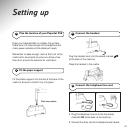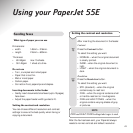13
8 Install the starter print cartridge
Open the printer compartment cover.
Remove the print cartridge from its packaging.
Holding it by the finger grip, peel the protective film
from the print nozzles.
Avoid touching the nozzles and metal electrical
contacts.
Insert the cartridge into the holder with the
electrical contacts facing towards the front of the
machine.
Pull the cartridge towards the front of the machine
until you hear it click into position.
Close the cover.
If the display continues to show
CHECK PRINT HEAD
the cartridge may not be installed properly. Open
the cover and check that the cartridge is correctly
orientated and clicked into position.
Should the message persist, you may need to clean
the electrical contacts and the carriage (see ‘To clean
the cartridge and nozzles’, page 46).
NOTE
To replace the cartridge when it runs out of ink,
follow the instructions in the Maintenance Section
on page 44.