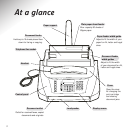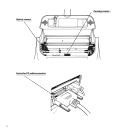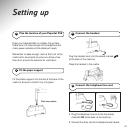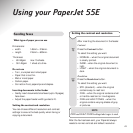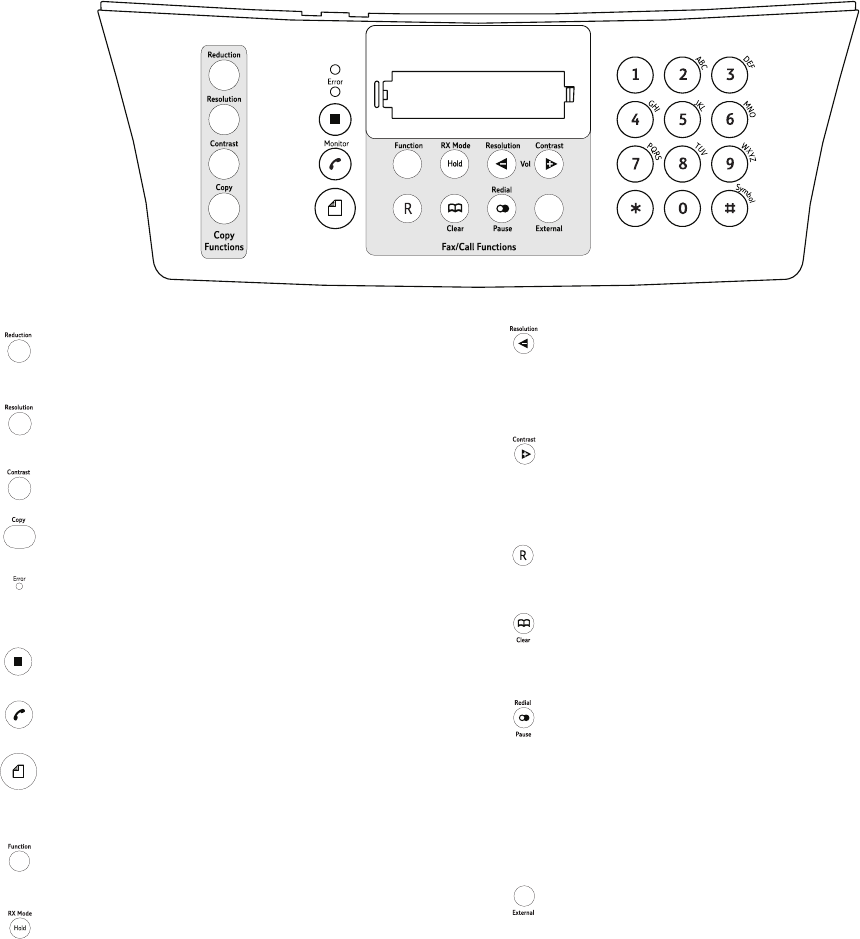
4
Reduction/Enlargement button. Reduces and
enlarges copies to either 70% or 140%.
Resolution button. Allows you to choose text or
photo resolution for copies.
Contrast button. Adjusts the contrast of
documents to be copied.
Copy button. Press to start copying a document.
Error light. Indicates a problem when sending or
receiving a fax.
Stop button. Stops the current operation.
Returns the fax machine to standby.
Monitor button. Press to get dialling tone.
Start button. Press to send a fax. Confirms an
option chosen from the menu. During a call, press
to receive a fax.
Function button. Function button lets you select
options from the menus.
RX Mode/Hold button. Selects reception
methods for faxes. When on a phone call, press to
put a caller on hold. They hear a beep.
Resolution/Volume – button. Adjust the
resolution of documents to be faxed. Select next
option from a menu.
Decrease loudspeaker volume
Contrast/Volume + button. Adjust the contrast
of documents to be faxed. Select previous option
from a menu.
Increase loudspeaker volume
Recall button. For use with switchboards and BT
Select Services.
Speed Dial/Clear button. Used to speed dial a
stored number. Deletes incorrect settings and
characters.
Last Number/Pause button. Press once to
display last number dialled. If you have a
document in the document feeder it shows the last
fax number, if not it shows the last telephone
number called. Press again to dial the number
displayed. When dialling or storing a number,
press to enter a pause.
External button. Connects you to an outside line
when connected to a switchboard.