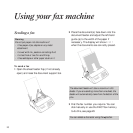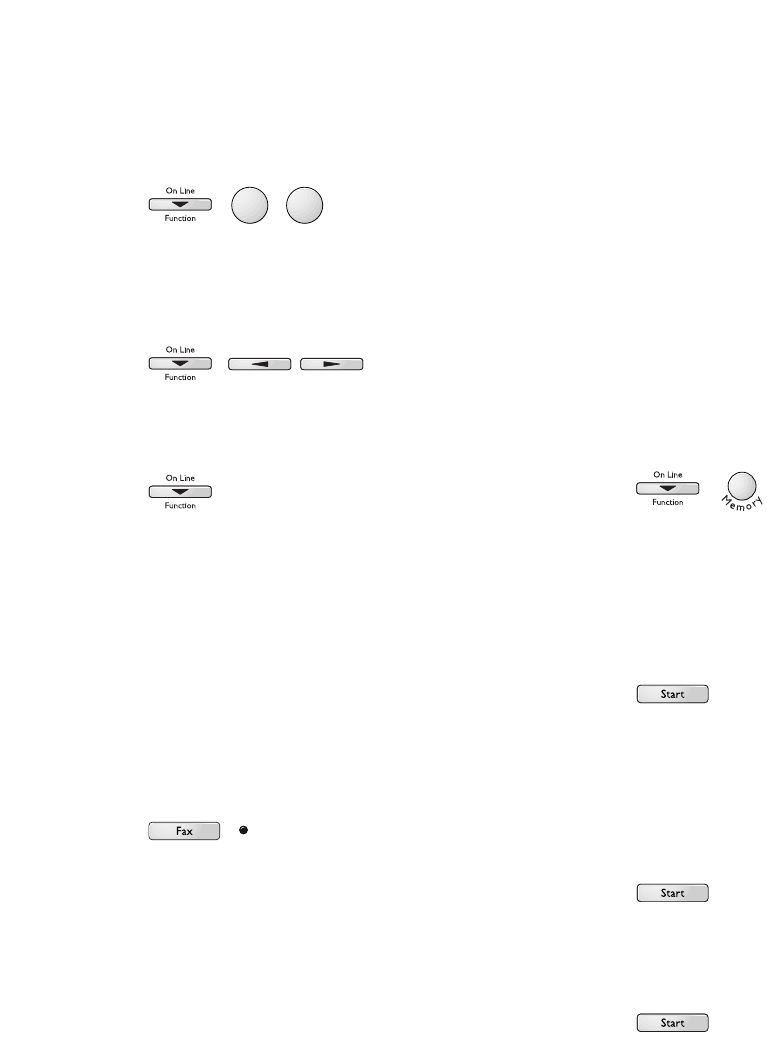
Using your fax machine
20
1
Press Function then 5 then 7. The display
shows FAXES IN MEM.
2 Press Function. Select ECONOMY. You can
toggle between ECONOMY and NORMAL using
the
ᮤ and ᮣ buttons.
3 Press Function to confirm the setting and
the stored faxes are printed in reduced size.
Fax memory full
When there are too many faxes in the memory
the machine can no longer store any additional
faxes. The display will show MEMORY FULL.
To clear space in the memory
• Press the Fax button. The stored faxes will
be printed and subsequently deleted from the
memory.
Using the directory to store and
dial numbers
Your DECTfax can store up to 50 names and
numbers in its directory. Each entry has a two-
digit reference number, from 00 to 49. You can
then quickly dial a number from the directory
after entering its reference number.
To store a number in the memory
1 Press Function then Memory. The display
shows ENTER ABB NB and then 00.
2 Enter a two-digit reference number. For
example, your first reference number would
be 00.
3 Press Start to confirm your entry. The
display shows SET NAME.
4 Enter the name you want to store in the
directory by using the keypad as in
‘Entering your name’ on page 13.
5 Press Start to confirm your entry. The
display shows SET NUMBER.
6 Enter the number you want to store using
the keypad and press
Start to confirm your
entry.
J
K
L
5
P
Q
R
S
7