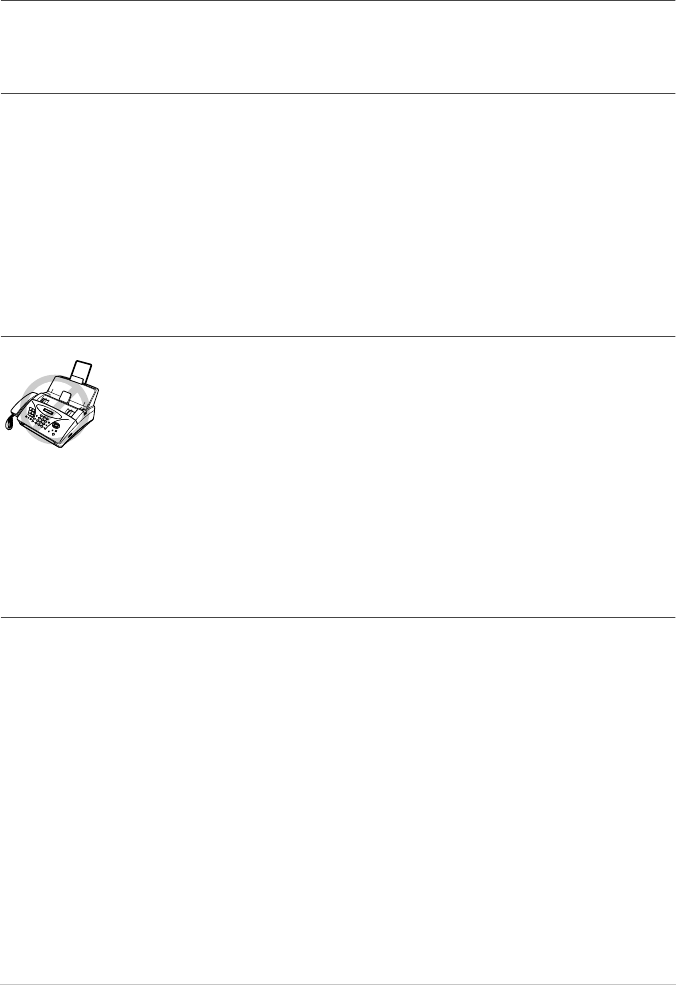
4
Advice for Preparation and Simple Use Guide
Packing
Whenever you transport the machine, use the packing materials that came with your machine and
pack the machine correctly.
Choosing a Location
Place your fax machine on a flat, stable surface, such as a desk. Select a place that is free of vibration
and shocks. Locate the machine near a telephone socket and a standard, earthed Mains socket.
Avoid placing your machine in a busy area. Do not place near heaters, air conditioners, water,
chemicals or refrigerators. Do not expose the machine to direct sunlight, excessive heat, moisture or
dust. Do not connect your machine to electrical outlets controlled by wall switches or automatic
timers. Disruption of power can wipe out information in the unit’s memory. Do not connect your
machine to electrical outlets on the same circuit as large appliances or other equipment that might
disrupt the power supply. Avoid connecting the fax machine near to interference sources such as
speakers or the base units of cordless phones.
Connecting the Power Cord
Memory Storage
Your machine is equipped with an internal battery which will keep the date and time information for
up to about 15 hours (FAX-1030e) or about 9 hours (FAX-1020e) after power has been cut off. After
this time, the date and time will be lost and you will have to re-enter the information. In the event of
a power failure, all settings in the menus are stored permanently except for the settings that are valid
for the next fax only (e.g. contrast, overseas mode).
The FAX-1030e will retain any documents stored into the memory for up to 6 hours after a power
interruption.
The FAX-1020e will not retain any documents stored into the memory after a power interruption.
• This fax must be earthed using a 3-pin plug.
• Since the machine is earthed through the power outlet, you can protect
yourself from potentially hazardous electrical conditions on the telephone
network by keeping the power to your machine on when you connect it to
a telephone line. Similarly, you can protect yourself when you want to
move your machine, by disconnecting the telephone line first, and then
the power cord.
• Lightning and power surges can damage this product! We recommend
that you use a quality surge protection device on the AC power line as well
as on the telephone line, or unplug the lines during a lightning storm.


















