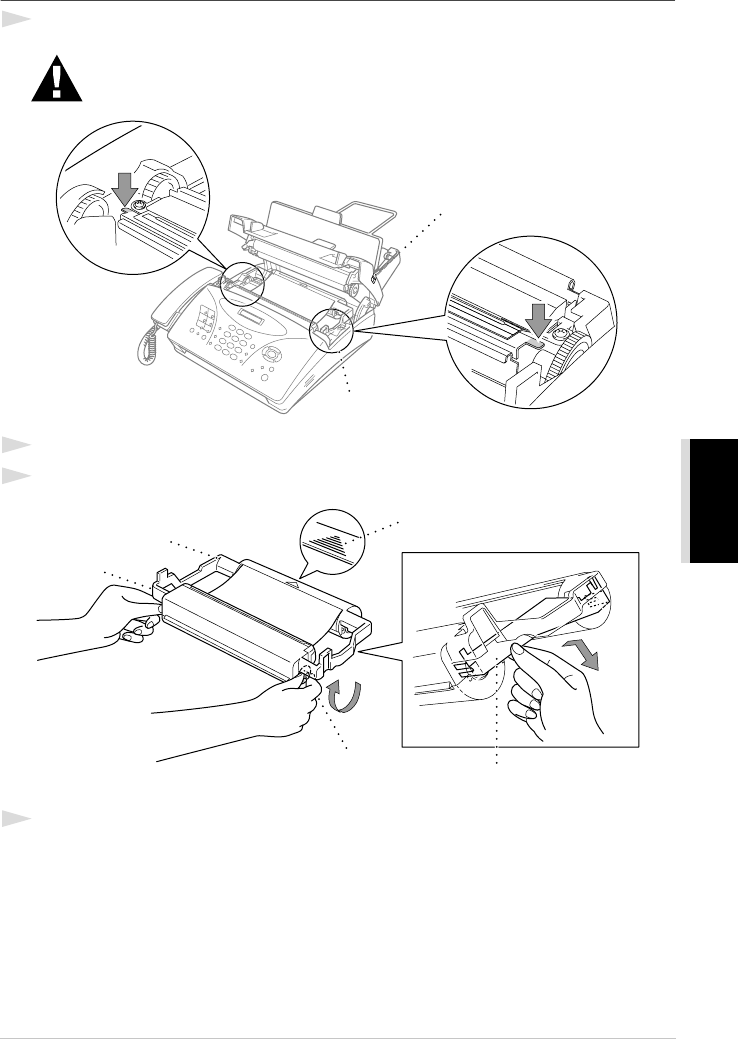
Troubleshooting and Maintenance 81
MAINTENANCE
Replacing the Print Cartridge
1
Push the OPEN button to open the top cover.
2
Take out the used print cartridge.
3
Remove the stopper from the new printing cartridge.
4
Turn the black spool on the right clockwise to tighten the ribbon.
Be careful not to cut yourself on the sharp edges of the metal part shown in
the illustration.
Sharp Edge
OPEN button
Stopper
Black Spool
Blue shaft
White shaft
Recessed arrow


















