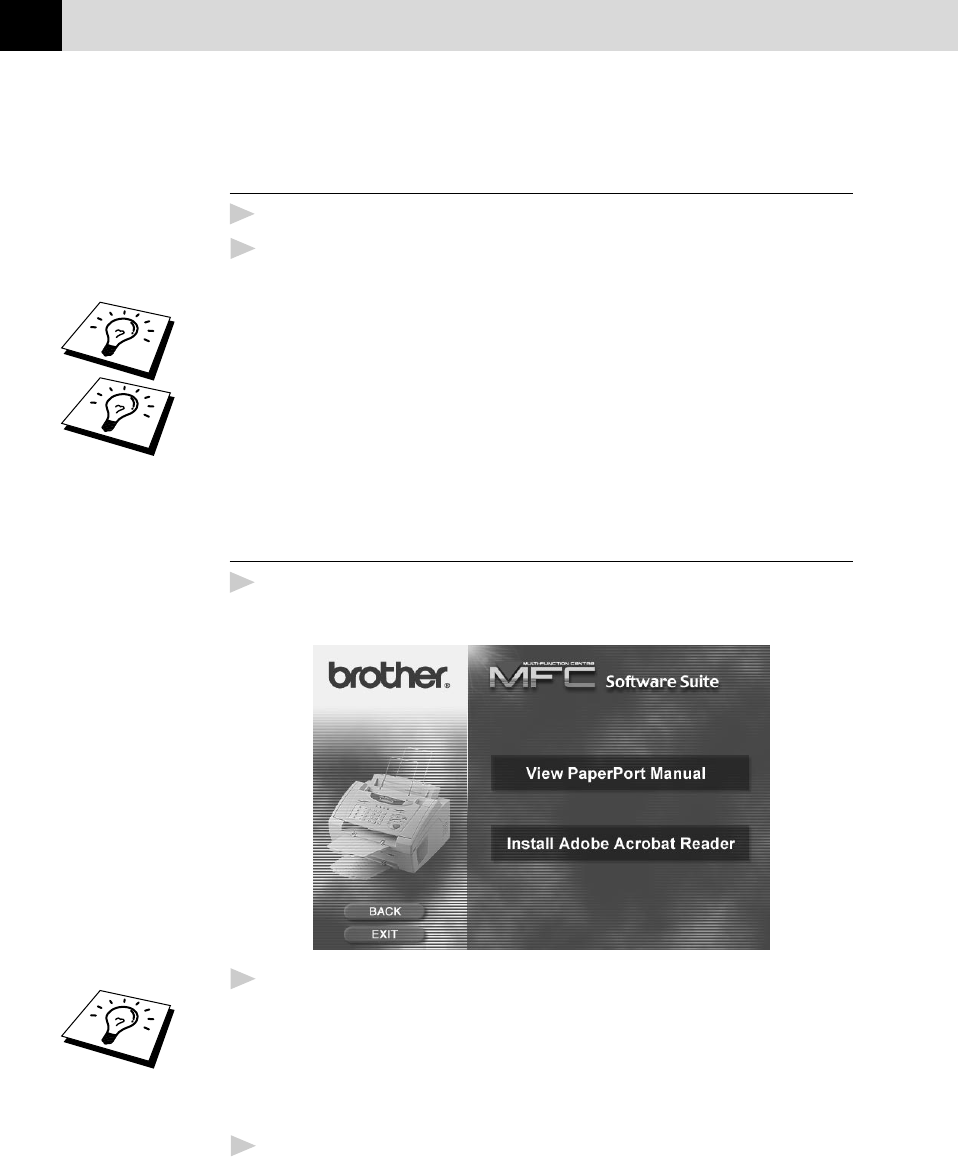
104
CHAPTER TWELVE
To install Multi-Function Link
®
Pro
(Main Application):
1
Click the first button Install MFL-Pro.
2
Follow the instructions on the screen. ScanSoft
®
PaperPort
®
will be
installed. After the installation, you must restart your PC.
Clicking Install MFL-Pro, will install ScanSoft
®
PaperPort
®
, and
ScanSoft
®
TextBridge
®
OCR applications.
Muti-Function Link
®
Pro includes True Type fonts. PaperPort
®
is a
document management application for viewing scanned documents.
ScanSoft
®
TextBridge
®
is an OCR application that converts an image into
text and integrates it into PaperPort
®
.
To View On-Line Documentation:
1
Click View On-Line Documentation.
The following screen will appear:
2
To view the documentation you want, click the appropriate button.
If you do not have Adobe Acrobat Reader on your system at this time,
you can install it now by clicking Install Adobe Acrobat Reader.
The latest English language Adobe Acrobat reader has been included
on the enclosed CD. For further information, and other languages,
contact: http://www.adobe.com/. This software is free to download.
3
When you are finished viewing On-Line Documentation, click Back
to return to the main CD-ROM screen.


















