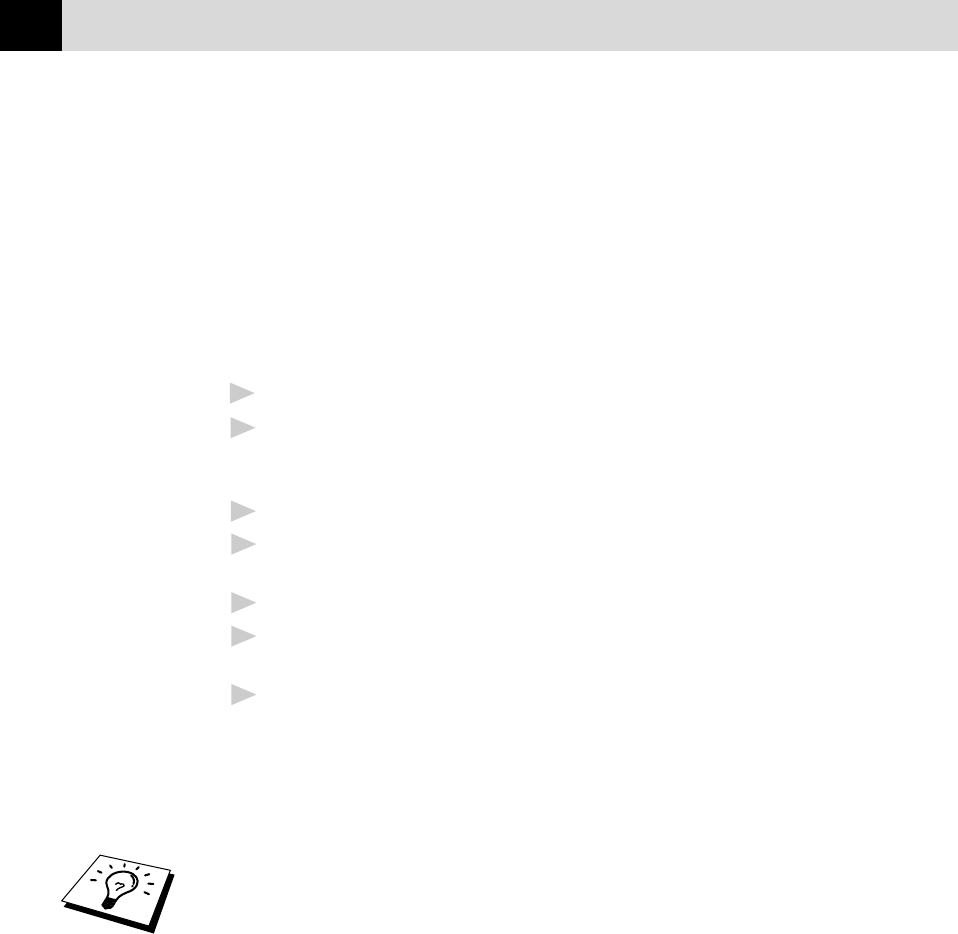
60
CHAPTER SIX
The easiest way to broadcast is to first combine frequently used One
Touch and Speed Dial numbers as a Group, which uses up a One Touch
Key. (Remember, you can have up to six Groups and Quick Dial numbers
can be included in more than one Group). Then by pressing Broadcast
between each location, you can include One Touch, Speed Dial, Groups,
and manual dialling (using the dial pad) in the same broadcast. Use the
Search/Speed Dial to help you choose the numbers easily.
After the broadcast is completed, a Broadcast Report will be printed
automatically to let you know the results.
1
Insert the document into the feeder.
2
Enter a number using One Touch, Speed Dial, Group number, Tel-
Index or the dial pad.
Example: Group number
3
Press Broadcast. You will be prompted to press the next number.
4
Enter the next number.
Example: Speed Dial
5
Press Broadcast.
6
Enter the next fax number.
Example: Manual dialling, using the dial pad.
7
Press Start.
Your machine will read the documents into memory and then start
sending faxes to all the numbers you entered.
■ To stop the broadcasting in progress, press Stop. The display asks if
you want to cancel all locations or just the location that is being sent
to.
■ Enter the long dialling sequence numbers as you normally would, but
keep in mind that each key counts as one location, so the number of
locations you can call becomes limited.
■ If the line is busy or a connection could not be made for some other
reasons while broadcasting, the machine will redial the number
automatically.
■ If the memory is full, press Stop to abort the job or press Start to
send the portion that is in the memory (if more than one page has
been scanned).
See
“Setting Up
Groups for
Broadcasting”
chap. 7


















