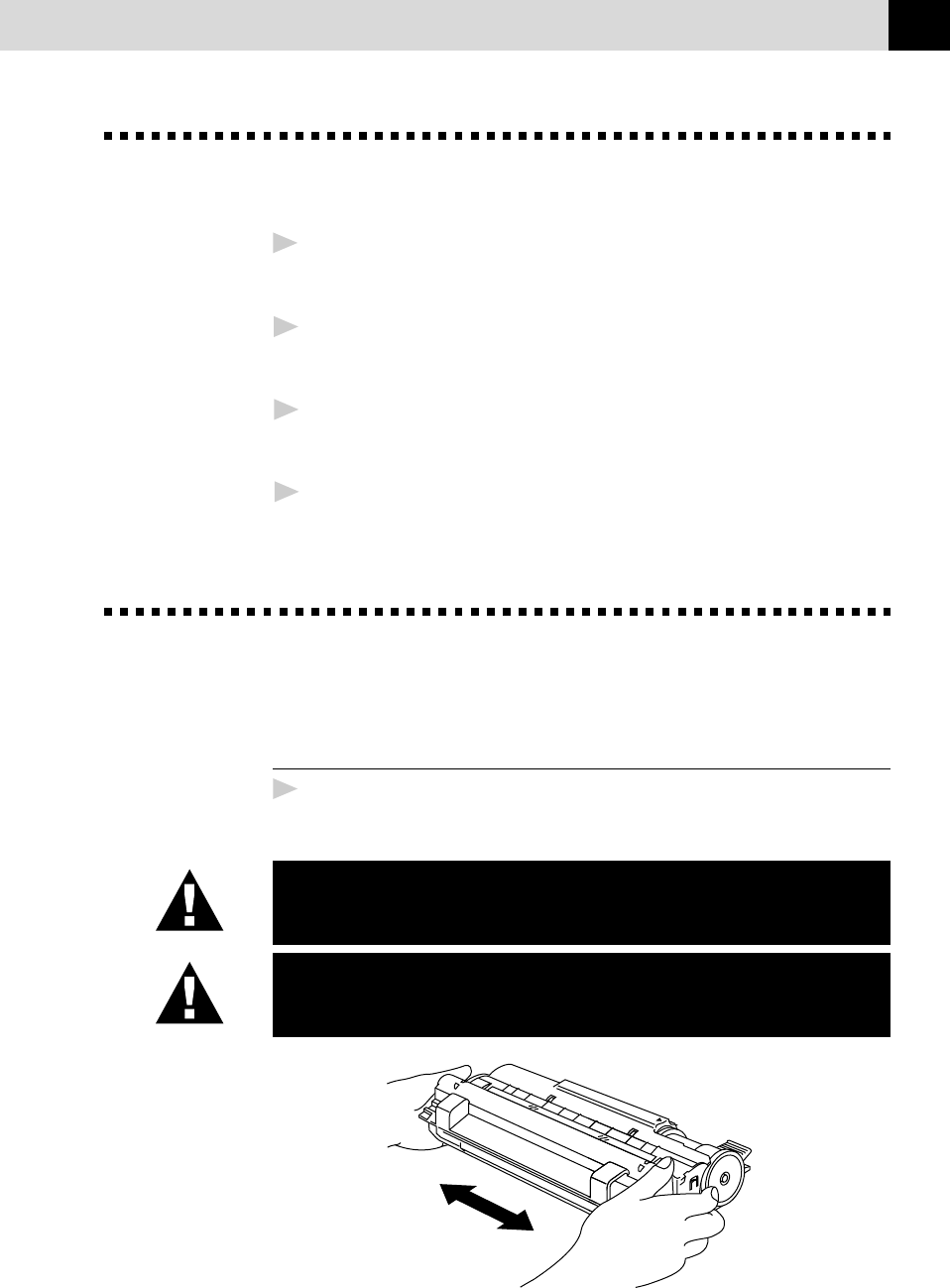
11
INSTALLATION
Caution
1
We recommend that this product be used with a surge protection
device to protect the product against damage caused by a lightning
strike.
2
Never touch telephone wires or terminals that are not insulated
unless the telephone line has been disconnected at the network
interface.
3
Avoid using a telephone (other than a cordless type) during an
electrical storm. There may be a remote risk of electric shock from
lightning.
4
Do not use the telephone to report a gas leak in the vicinity of the
leak.
Assembly
Install the Drum Unit Assembly
(with Toner Cartridge)
1
Unpack the drum unit assembly, including the toner cartridge, and
gently rock it from side to side five or six times.
To prevent damage to the drum, do not expose it
to light for longer than a few minutes.
Do NOT remove the starter sheet – this will be
ejected while the machine is warming up.


















