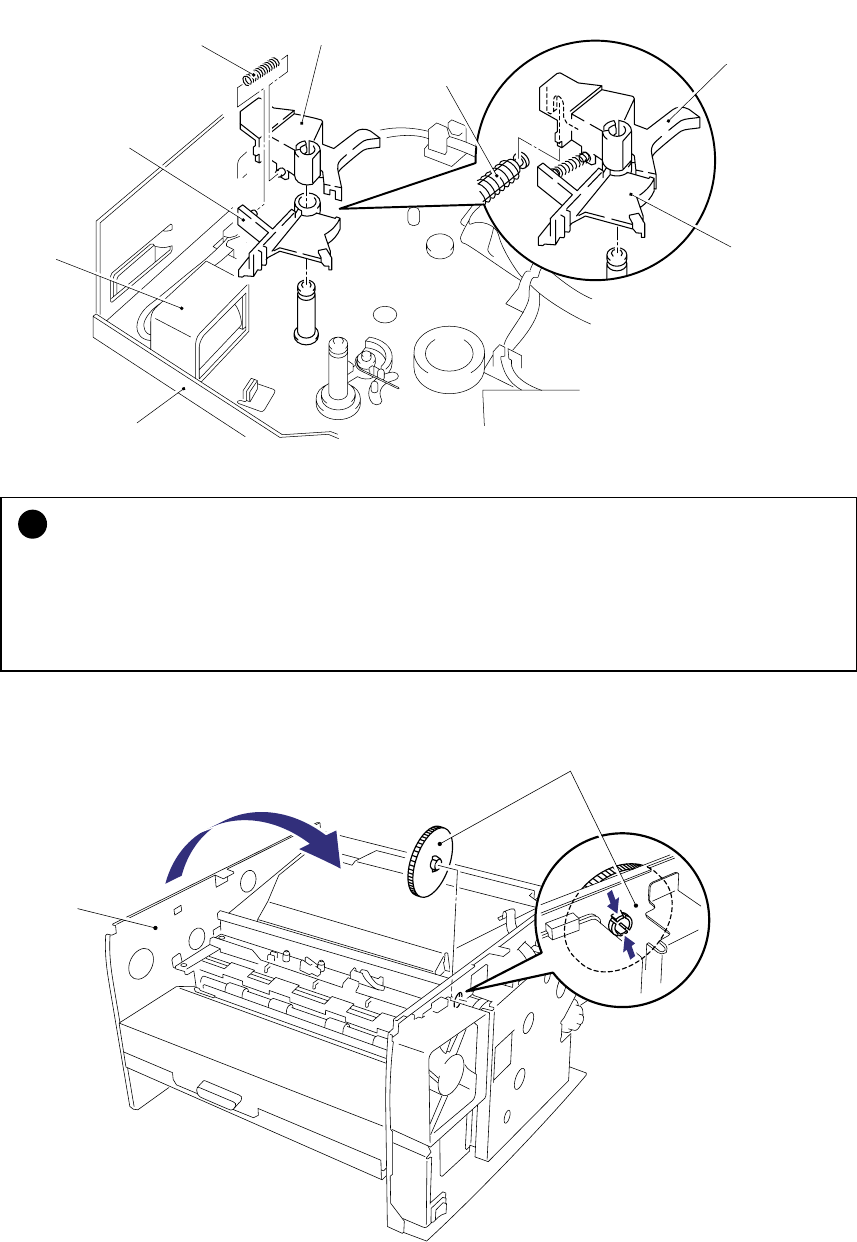
CHAPTER 4 DISASSEMBLY AND RE-ASSEMBLY
4-34
(4) Release the catch and remove the clutch levers for the feed roller and pick-up roller.
Fig. 4-59
!
CAUTION:
•
When removing the clutch levers, the clutch lever spring may come off. Be sure not to lose
it.
•
When re-assembling the clutch lever for the paper feed roller, ensure that the U shaped
groove of the lever is fitted onto the rod in the solenoid correctly referring to the figure
above.
(5) Place the main frame the right way up and remove gear 59 if not removed earlier during
fixing unit removal.
Fig. 4-60
NOTE:
When re-assembling the solenoid, ensure you do not forget to refit gear 59.
Clutch lever spring
Clutch lever
(for paper pick-up roller)
Clutch lever
(for paper feed roller)
Solenoid
Main frame
Gear 59
Main frame
Clutch lever
(for paper feed roller)
Clutch lever
(for paper pick-up roller)
Rod


















