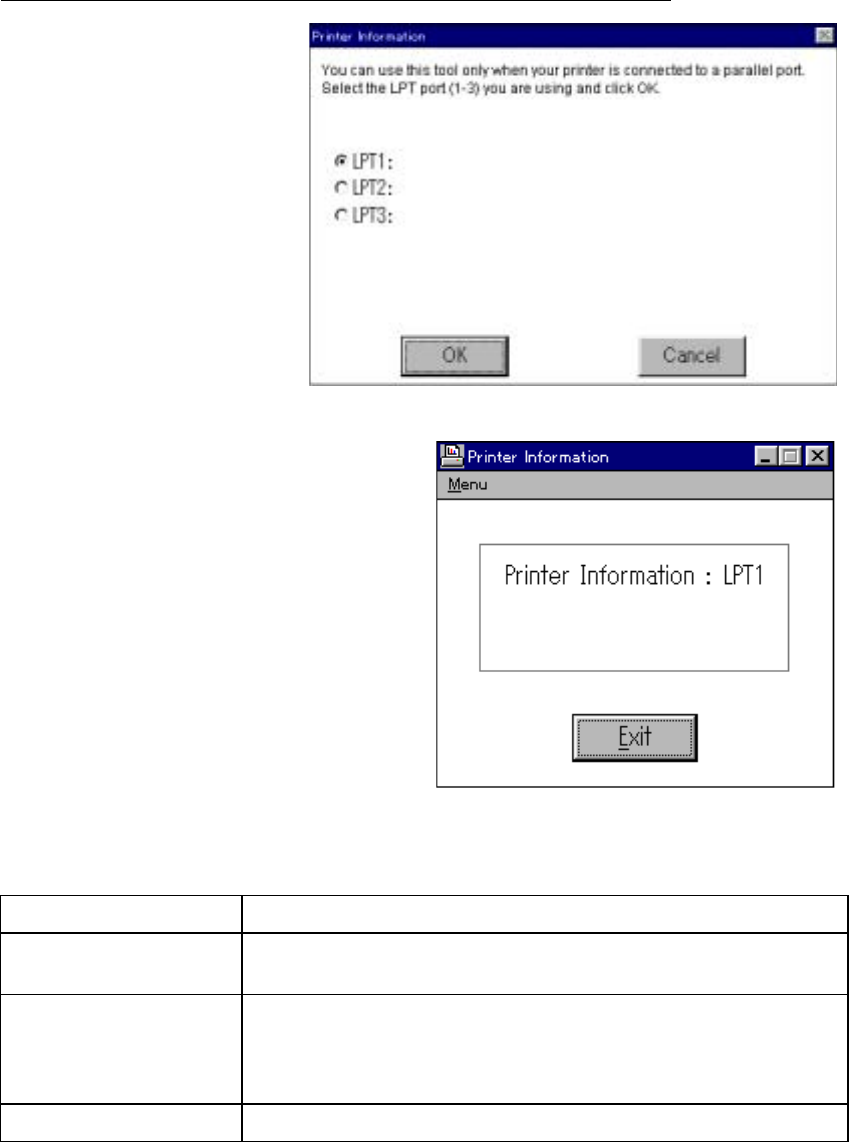
APPENDIX
A-10
If the printer is connected to a parallel port, you can take the following steps;
(1) Open the Maintenance
Information utility, then
select ‘Get the Information’
in the menu.
(2) Select the LPT port you are
using and click the
OK
button.
Fig. A-7
(3) Click the
Exit
button.
(4) The dialog box will appear and show the
frequencies of drum unit change, toner
cartridge change and paper jam.
Fig. A-8
Note that each maintenance information is counted under the conditions below;
Information Conditions
Drum unit change When drum unit life is 100 pages or more, and the drum counter is
reset. (Maximum counter: 63)
Toner cartridge change When the toner cartridge is replaced after a Toner Empty error is
stored in NVRAM, then warming-up completes without a Toner
Empty or Toner Low error being detected. (Maximum counter:
127)
Paper jam When a paper jam occurs. (Maximum counter: 2047)


















