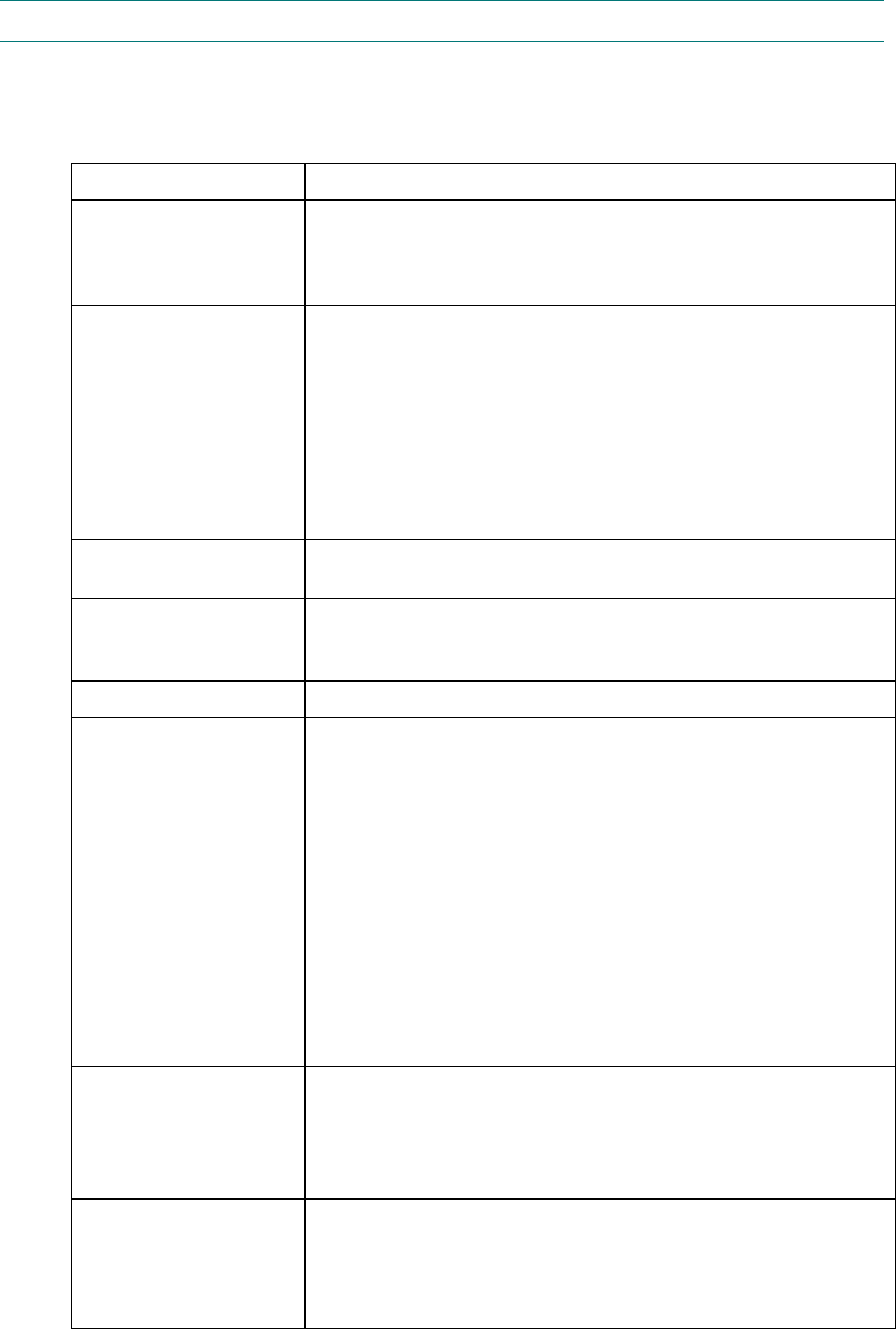
CHAPTER 6 TROUBLESHOOTING
6-6
3. ERROR MESSAGES
3.1 Error Messages in the Status Monitor
The status monitor will report problems with the printer as defined in the following table. Take
the corrective actions for the error message the status monitor reports.
Error Message Remedy
COVER OPEN Close the front cover.
If the front cover is half-opened, the error may not be cleared even
after closing it. In that case, open the cover once and close it
again.
NO PAPER or
MISFEED
(1) Load paper into the paper cassette properly.
(2) If paper is empty, load a new stack of paper into the cassette.
(3) Check that paper in the cassette is straight. If it is curled,
straighten it before printing. Sometimes it is helpful to remove
the paper, turn the stack over and put it back into the paper
cassette.
(4) Reduce the amount of paper in the cassette. Keep paper
loads below 27mm in depth.
(5) Check that the paper is a specified type of paper.
PAPER JAM Clear the jammed paper inside the printer. Press the panel button
if the printer does not automatically resume printing.
TONER LOW Indicates that the toner cartridge is nearly empty. Purchase a new
toner cartridge in order to be ready for when the ‘toner empty’
message is indicated.
TONER EMPTY Replace the toner cartridge with a new one.
PRINT OVERRUN
(1) Press the panel button to print the data remaining in the
printer.
(2) Reduce the complexity of the document or reduce the print
resolution.
(3) (For HL-1250/1270N only) Expand the printer memory by
adding a commercially available SIMM. Set page protection
to ON by using the supplied Windows
driver or RPC
program.
(4) (For HL-1250/1270N only) Change the following settings in
the supplied Windows
driver and try again. The best
combination of settings below will vary depending on the
document.
Graphics Mode / True Type™ mode / Use
Printer TrueType™ Fonts
MEMORY FULL
(1) Press the panel button to print the data remaining in the
printer.
(2) Reduce the complexity of the document.
(3) (For HL-1250/1270N only) Expand the printer memory by
adding a commercially available SIMM.
RESOLUTION
ADAPTED
(The printer has printed
the document at a
reduced resolution.)
(1) Reduce the complexity of the document before printing to
prevent automatic reduction of the resolution.
(2) (For HL-1250/1270N only) Expand the printer memory by
adding a commercially available SIMM.


















