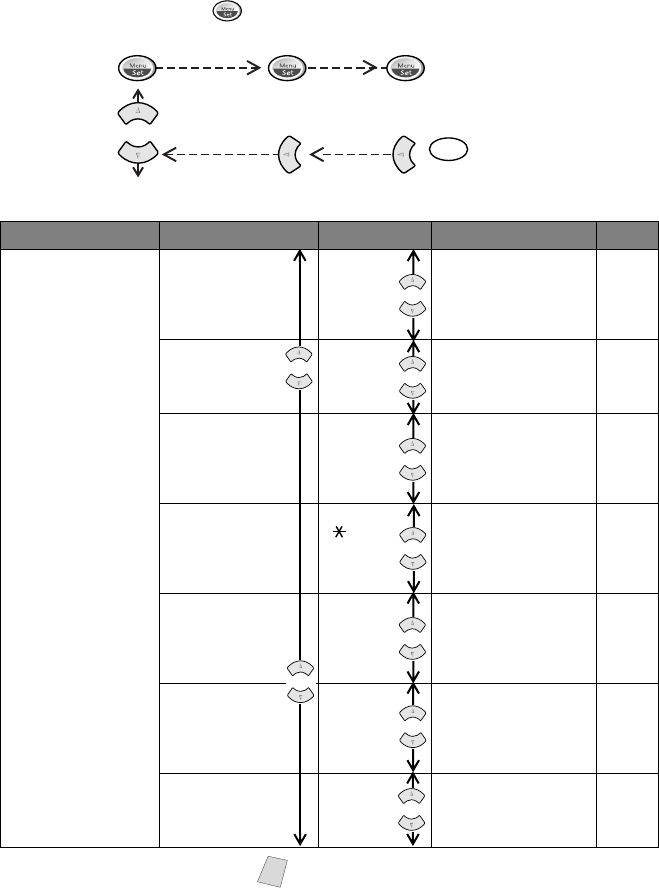
ON-SCREEN PROGRAMMING
3 - 4
To access the menu, press Menu/Set.
Main Menu Menu Selections Options Descriptions Page
2. SETUP RECEIVE 1. RING DELAY 04
03
02
01
00
The Number of rings
before the fax machine
answers in FAX/TEL,
FAX ONLY or TAD
mode.
5-3
2. F/T
RING TIME
70
40
30
20
Sets the time for
“double-ring” in
FAX/TEL mode.
5-3
3. EASY
RECEIVE
ON
SEMI
OFF
Receive fax messages
without pressing the
Fax Start key.
5-4
4. REMOTE
CODE
ON
( 51, #51)
OFF
Activate or deactivate the
fax machine from a remote
location.
You can also personalize
these codes.
5-6
5. REDUCTION AUTO
100%
93%
87%
75%
Reduces the size of the
image.
5-4
6. PAPER LETTER
LEGAL
A4
Selects size of paper for
fax receiving.
5-5
7. POLLING RX ON
OFF
Sets up your fax machine
to poll another fax
machine.
5-7
Note
The factory setting (option) is shown in bold.
Stop
to accept
to Exit


















