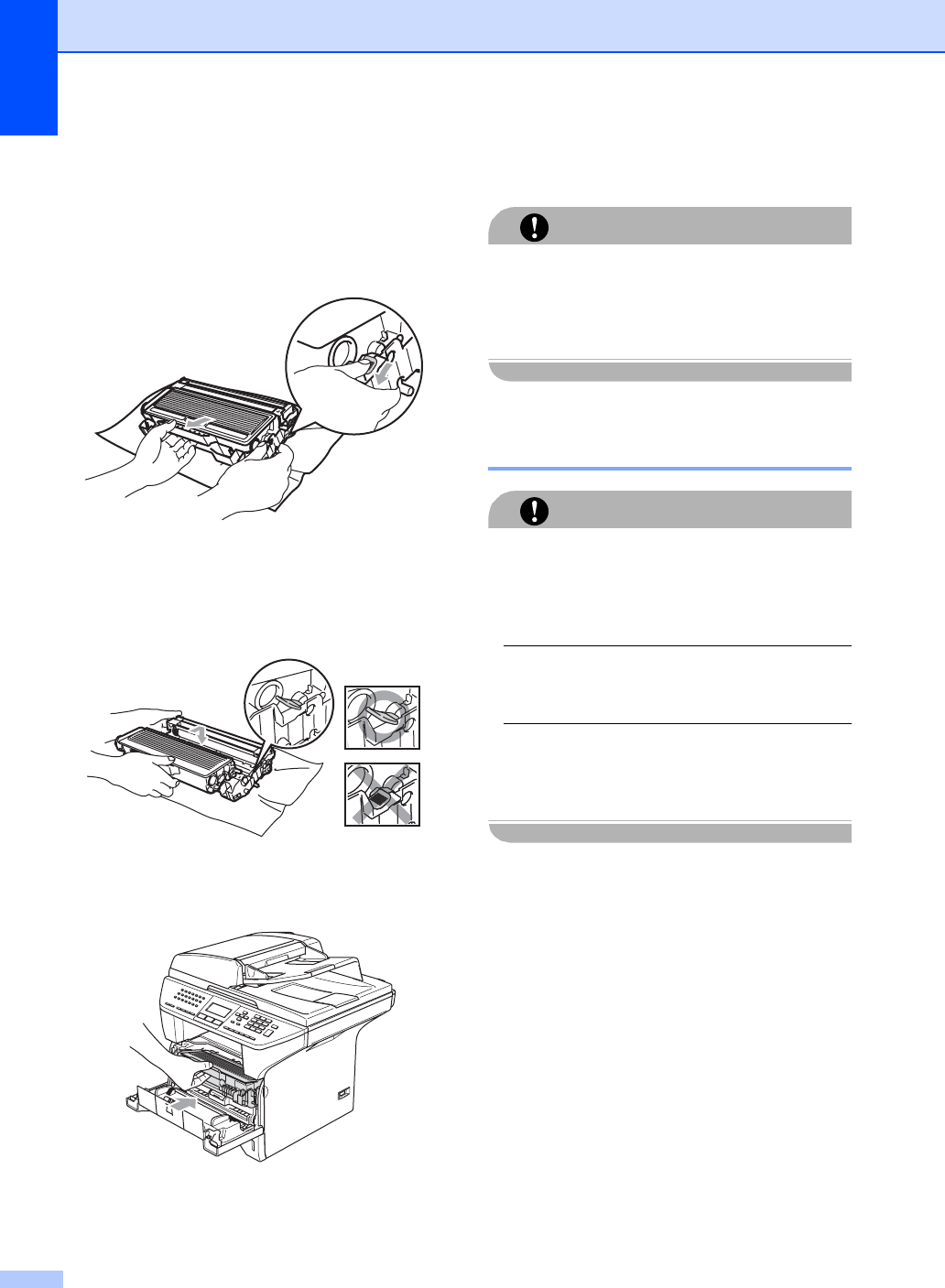
122
c Hold down the lock lever on the right and
take the toner cartridge out of the drum
unit.
Take out the jammed paper if there is
any inside the drum unit.
d Put the toner cartridge back into the
drum unit until you hear it lock into place.
If you put it in properly, the lock lever will
lift automatically.
e Put the drum unit and toner cartridge
assembly back in the machine.
f Close the front cover.
Routine maintenance C
CAUTION
The drum unit contains toner, so handle it
carefully. If toner scatters on your hands or
clothes, wipe or wash it off with cold water
at once.
Cleaning the outside of the
machine C
CAUTION
Use neutral detergents. Cleaning with
volatile liquids such as thinner or benzine
will damage the outside surface of the
machine.
DO NOT use cleaning materials that
contain ammonia.
DO NOT use isopropyl alcohol to remove
dirt from the control panel. It may crack the
panel.


















