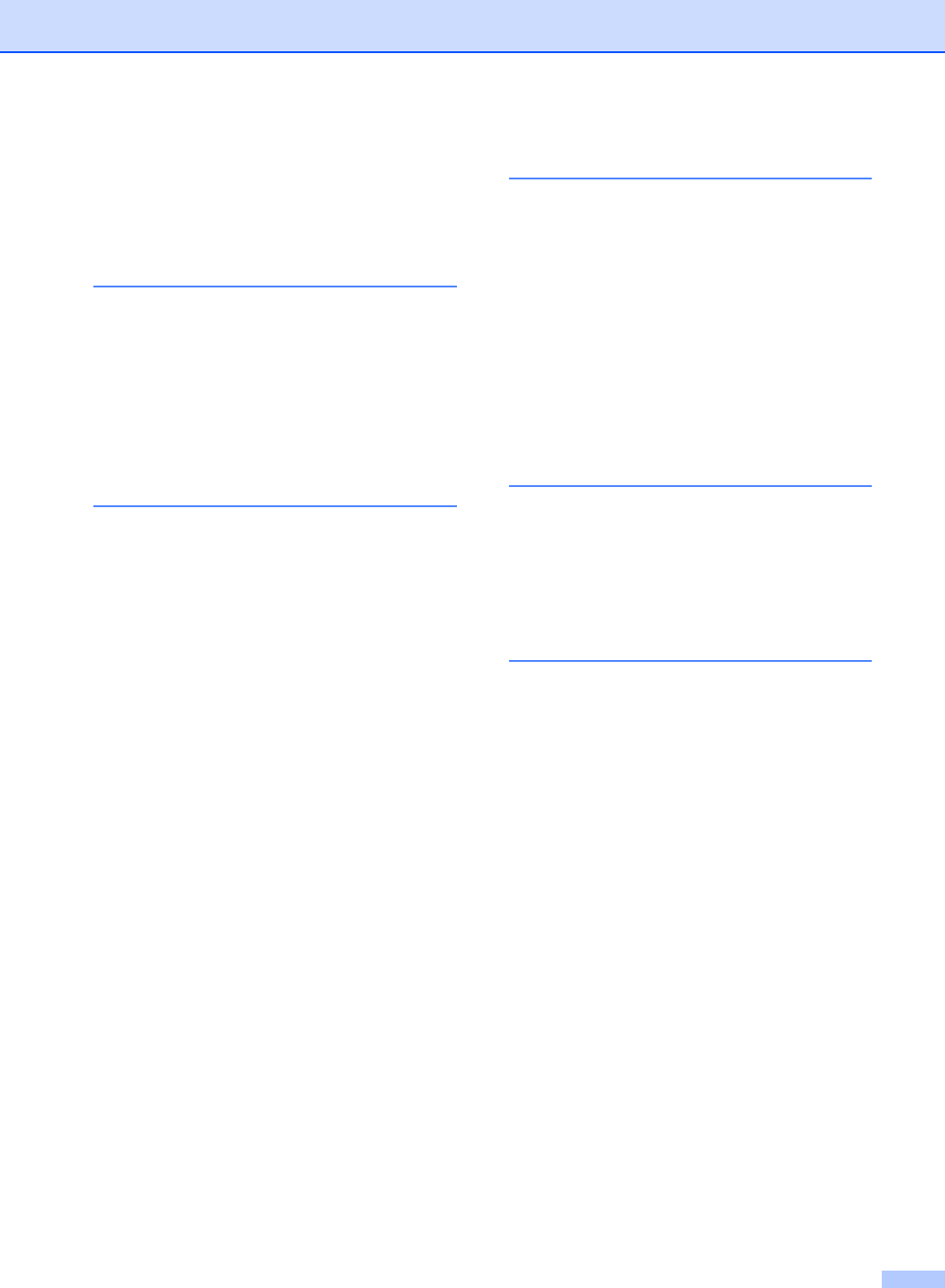
Index
173
Jams
document
............................................117
paper
...................................................117
Job Cancel key
..........................................8
L
Labels ............................................... 14, 16
LCD (liquid crystal display)
....................136
contrast
.................................................23
Help List
................................................70
LDAP
See Network User’s Guide
on the CD-ROM.
M
Machine information
checking remaining life of parts
..........135
page counters
.....................................134
status LED
..............................................9
Macintosh
®
See Software User’s Guide
on the CD-ROM.
Maintenance, routine
.............................122
checking the remaining life of parts
....135
replacing
drum unit
..........................................131
toner cartridge
..................................128
Manual
dialing
...................................................54
receive
..................................................40
transmission
..........................................39
Memory
adding DIMM (option)
...........................98
installing
.............................................99
storage
................................................136
Menu Table
............................................136
using menu keys
.................................136
Mode, entering
Copy
.....................................................74
Fax
........................................................30
Scan
........................................................7
Multi-line connections (PBX)
....................51
N
N in key (page layout) ............................. 77
Network
Faxing
See Software User’s Guide
on the CD-ROM.
Printing
See Network User’s Guide
on the CD-ROM.
Scanning
See Software User’s Guide
on the CD-ROM.
O
One-Touch
changing
............................................... 59
setting up
.............................................. 56
using
..................................................... 54
Out of Memory message
...................39, 82
P
Packing and shipping the machine ........ 133
Page layout (N in 1 key)
.......................... 77
Paging
..................................................... 63
programming your pager number
......... 62
Paper
............................................... 12, 156
how to load
........................................... 15
size of document
.................................. 11
type
...................................................... 18
PaperPort
®
See Software User’s Guide and
Network User’s Guide
on the CD-ROM.
PC-FAX
See Software User’s Guide
on the CD-ROM.
Phone line
connections
.......................................... 49
difficulties
........................................... 101
multi-line (PBX)
.................................... 51
roll over lines
........................................ 50
two-line phone system
......................... 50
Polling
polled transmit
...................................... 72
polling receive
...................................... 71
sequential polling
................................. 71


















