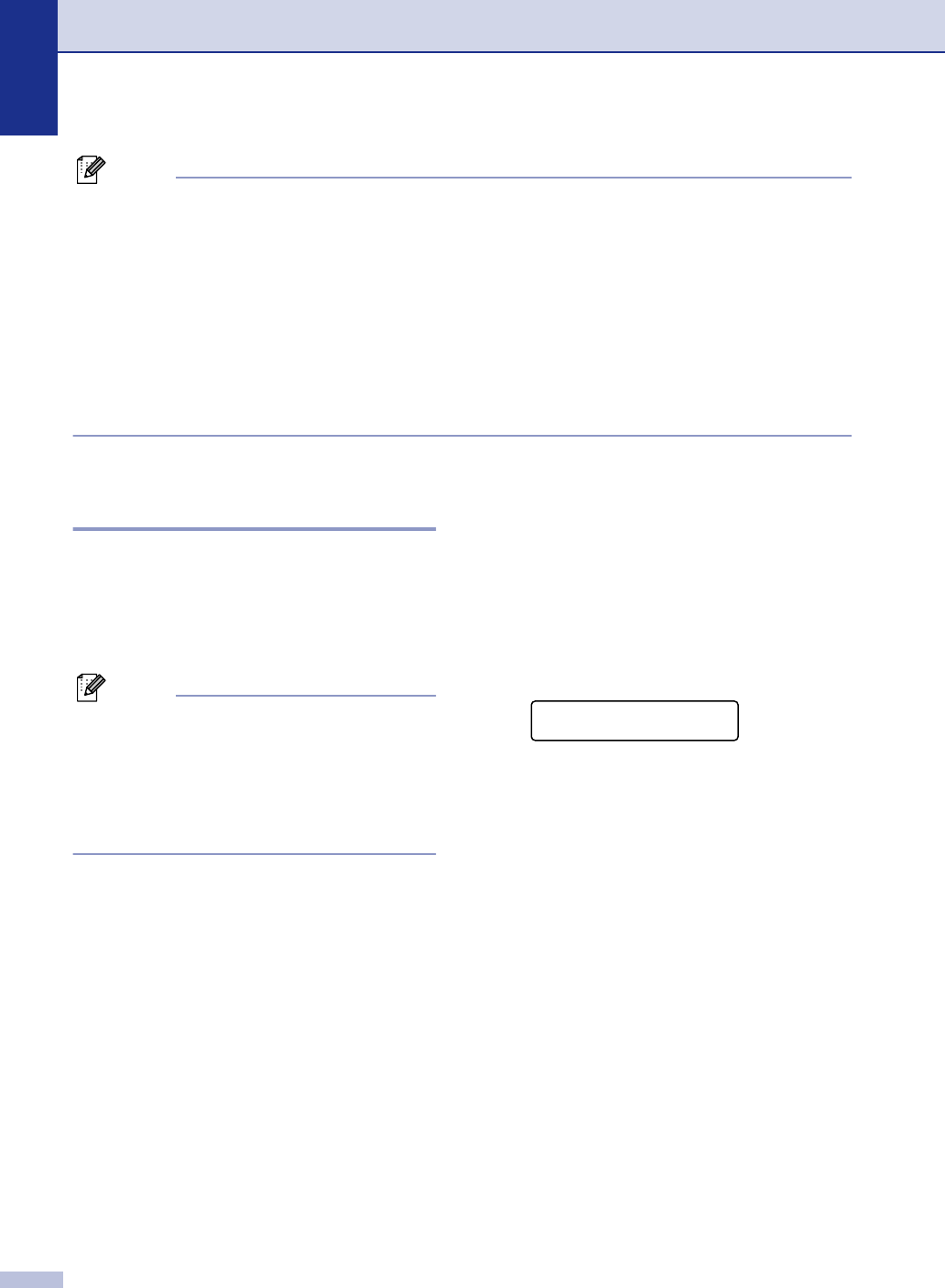
Chapter C
C - 28
Note
■ Discard the used consumable item according to local regulations, keeping it separate from
domestic waste. If you have questions, call your local waste disposal office. Be sure to re-seal
the consumable item tightly so that the material inside does not spill.
■ We recommend placing used consumable items on a piece of paper or cloth to prevent
accidentally spilling or scattering the material inside.
■ If you use paper that is not a direct equivalent for the recommended paper, the life of
consumable items and machine parts may be reduced.
■ The projected life for each of the items listed is based on an average of 5% coverage of the
printable area using any color toner cartridge. Frequency of replacement will vary depending
on the complexity of printed pages, percentage of coverage and type of media used.
Toner cartridges
A new toner cartridge contains enough toner
to print approx. 10,000 pages for Black and
approx. 6,600 pages for Cyan, Magenta and
Yellow Letter/A4-size single-sided pages at
about 5% coverage.
Note
■ The amount of toner used varies
depending on how much print is on the
page and the print density setting.
■ If you change the print density setting for
lighter or darker printing, the amount of
toner that is used will change.
Toner nearly empty message
Check printed pages, page counter, and
display messages regularly. If you see the
message below, the machine has nearly run
out of the indicated toner or the indicated
toner is not evenly distributed inside the
cartridge. Make sure you have a new toner
cartridge ready for replacement.
X = C, M, Y, K
C stands for Cyan, M stands for Magenta and
Y stands for Yellow, K stands for Black.
Although you can print approx. 300 (Black)
and approx. 500 (Cyan, Magenta and Yellow)
additional pages (at 5% coverage) after the
Toner Low message first appears, you
should replace the toner cartridge with a new
one before it becomes completely empty.
Toner Low X


















