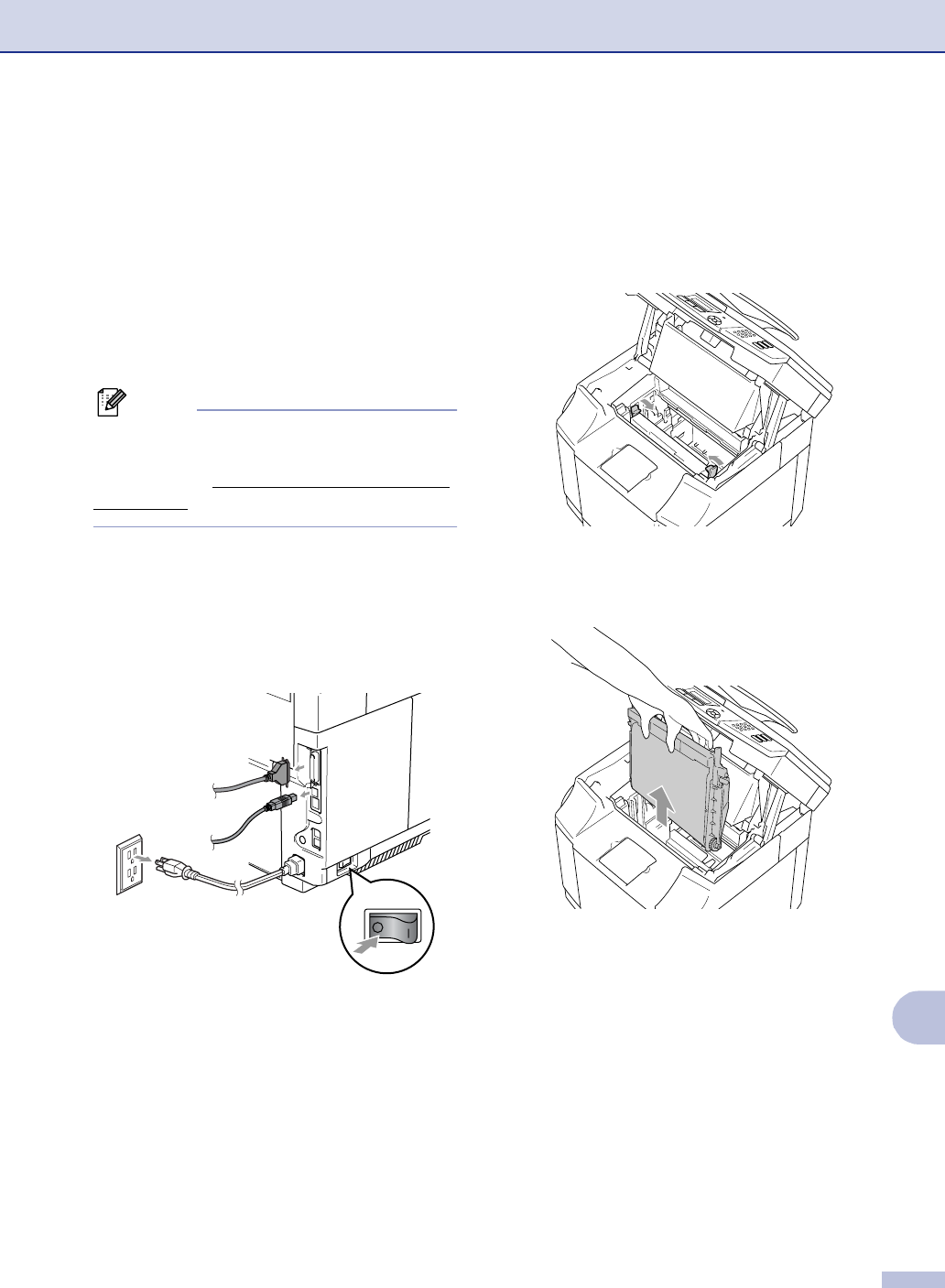
Troubleshooting and routine maintenance
C - 41
C
Packing and shipping
the machine
When you transport the machine, use the
packing materials that came with your
machine. If you do not pack the machine
properly, you could void your warranty. The
machine should be adequately insured with
the carrier.
Note
If you are missing the original repacking kit
that came with your machine, please call
800-284-4329 BEFORE REPACKING FOR
SHIPMENT.
1
Turn off the machine’s power switch.
2
Unplug first the telephone line cord from
the telephone wall jack, then any
interface cables, and then unplug the
power cord from the AC power outlet.
3
Open the scanner unit and the inside
cover of the machine so that it latches
under the scanner unit.
4
Push both green OPC belt cartridge lock
levers inwards.
5
Remove the OPC belt cartridge from the
machine, place it in the original plastic
bag.


















