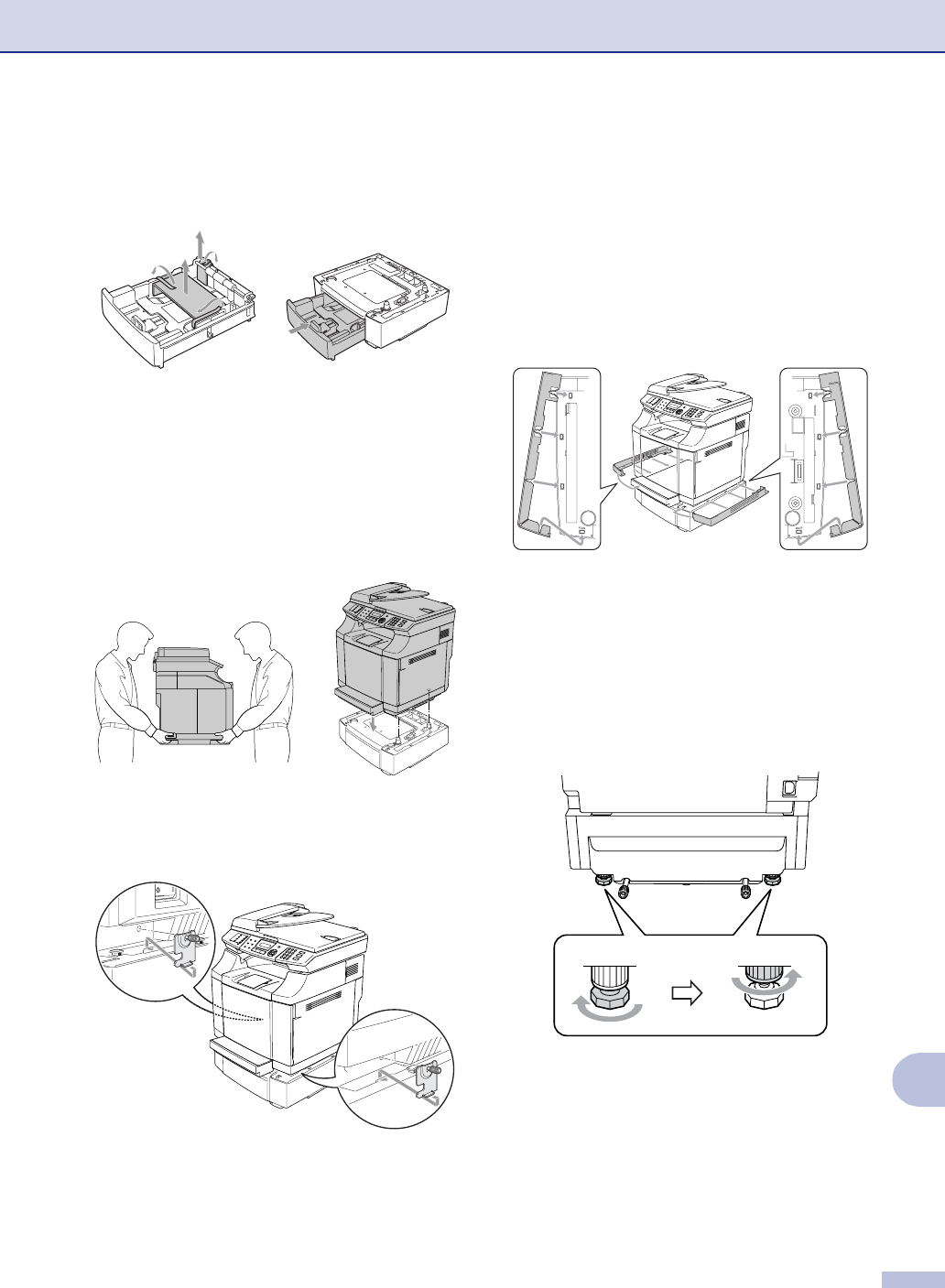
Optional accessories
D - 2
D
5
Remove the protective parts and then
put the paper tray back in the lower tray
unit.
6
Check the two alignment pins on the
lower tray unit. Use two people to lift the
machine and place it on top of the lower
tray unit. Make sure you use the
handholds at the bottom four corners of
the machine. Check that the pins are
properly inserted into the machine.
Check that the connector is inserted.
7
Install the two stopper fittings on the
right and left hand sides of the lower tray
unit.
8
Cover the gap on the right hand side
with the right-hand side cover by first
inserting the hook at the back. Cover the
gap on the left hand side with the
left-hand side cover by first inserting the
hook at the back.
Close both of the side covers by putting
the notch over the hook of the lower tray
unit.
9
To level the machine, adjust the feet of
the lower tray unit at the front and back
on the right-hand side. Turn the feet to
move them up or down until they touch
the work surface and the tray unit is
level.
Turn the lock screw on each foot to
secure it.


















