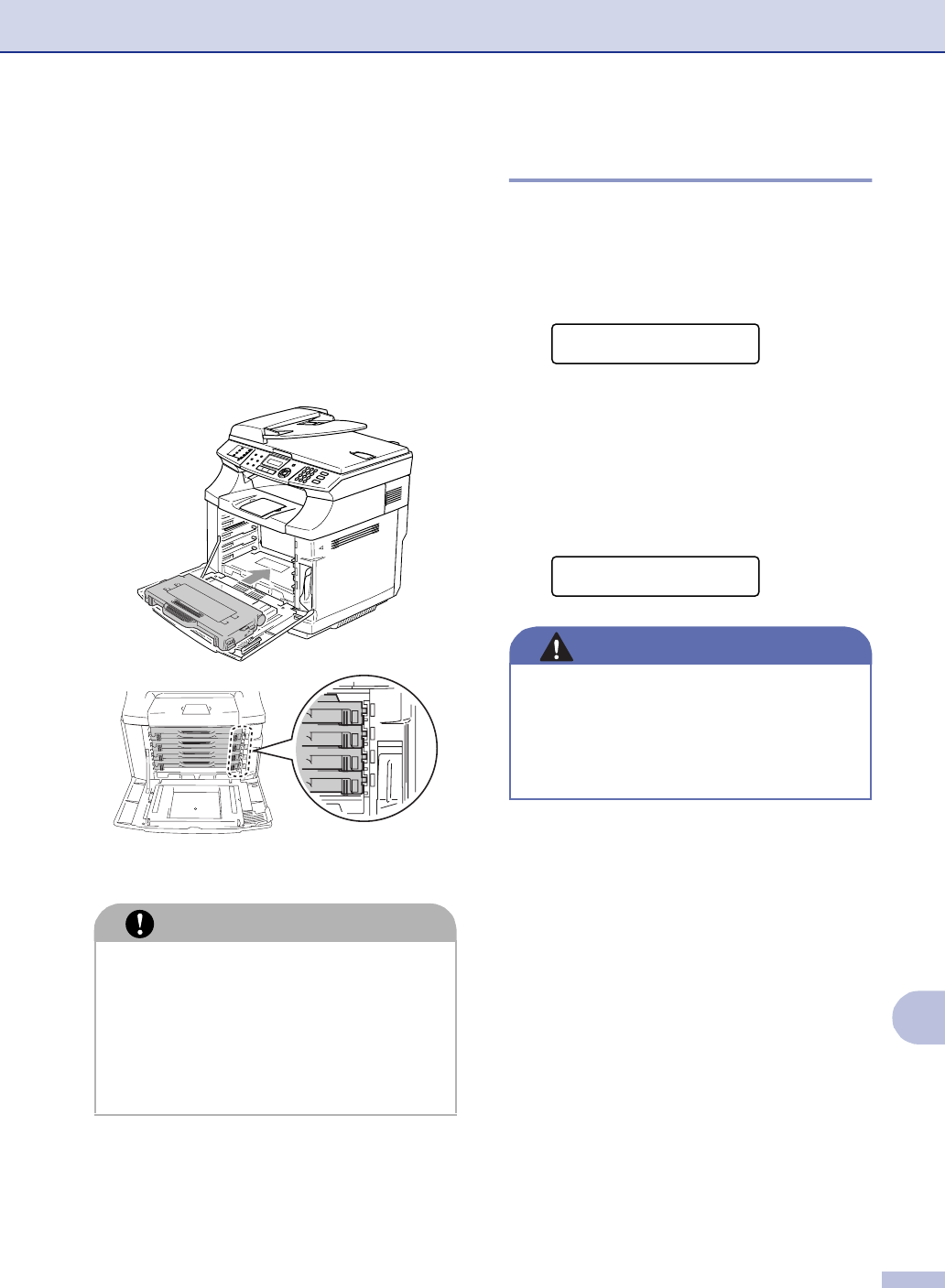
Troubleshooting and routine maintenance
C - 31
C
5
Put in the new toner cartridge by
positioning it in the guide. Slide it gently
into the machine. Do not try to push or
lock the new toner cartridge in; it must
rest loosely in the guide rails and will
automatically be positioned properly
when the front cover is closed. Note that
each color cartridge is individually keyed
to prevent improper installation. Match
each cartridge color label to the same
color label on the machine.
6
Close the front cover.
Waste toner pack
After you have printed approximately 12,000
images at 5% coverage, you must change the
waste toner pack. When the waste toner pack
is nearly full a warning message will be
displayed.
Waste toner pack full message
When the waste toner pack is full, the
following message appears on the LCD and
the machine will stop printing. When you see
this message, you must replace the waste
toner pack.
CAUTION
■ If you use consumable items other than
genuine Brother supplies or if you use
refilled toner cartridges, the machine
could be damaged or might not work
properly. This may void your warranty.
■ Do not stand a toner cartridge on its
end or turn it upside down.
K
Y
M
C
K
Y
M
C
WARNING
■ Do not re-use the waste toner pack.
■ Do not put the waste toner pack into a
fire. It could explode.
■ Be careful not to spill the toner. Do not
inhale or allow it to get into your eyes.
Near Waste Toner
Waste Toner Full


















