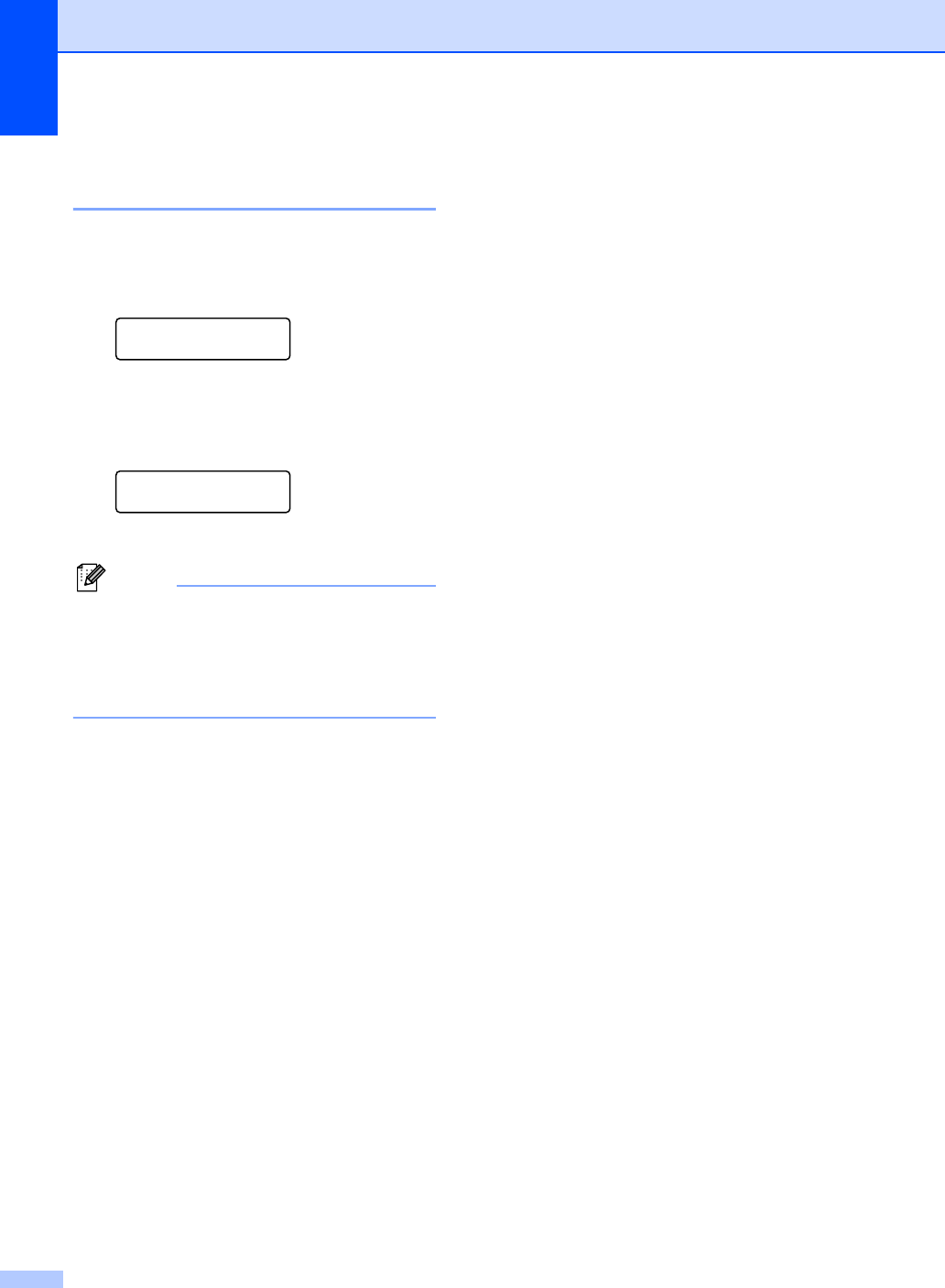
126
Checking the remaining life of
parts C
You can view the remaining life of these parts
on the LCD.
a Press Menu, 5, 4.
Machine Info.
4.Parts Life
b Press a or b to choose 1.Drum,
2.Belt Unit, 3.PF Kit MP,
4.PF Kit 1, 5.Fuser or 6.Laser.
Press OK.
Drum
Remaining: XX%
c Press Stop/Exit.
Note
The life check of a part will be accurate
only if that part’s life counter was reset
when the new part was installed. It will not
be accurate if that part’s life counter was
reset during the life of the used part.


















