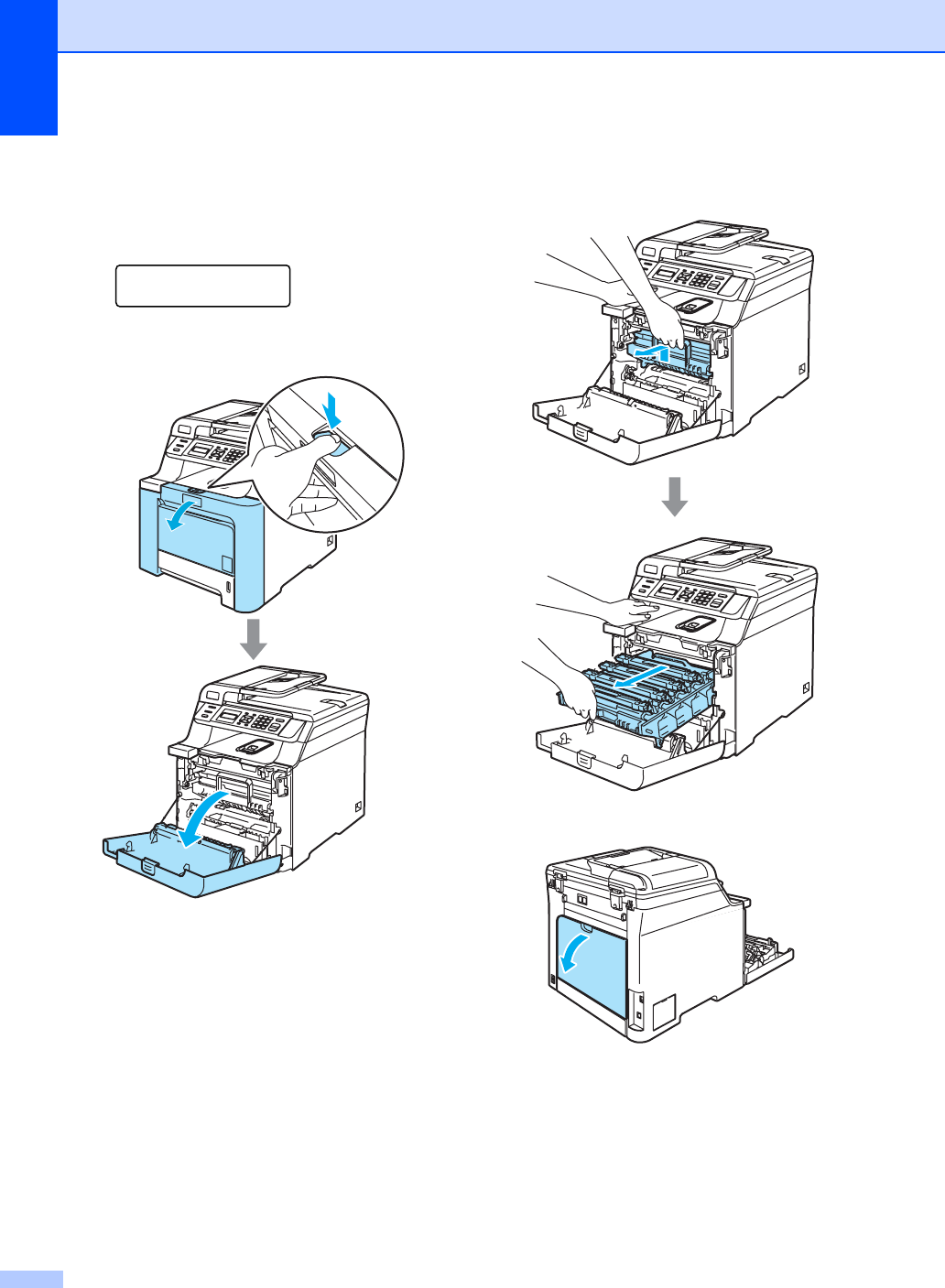
74
Paper is jammed at the back of the
machine
C
If the LCD shows Jam Rear, follow these
steps:
Jam Rear
a Press the cover release lever to open
the front cover.
b Hold the green handle of the drum unit.
Lift the drum unit up and then pull it out
until it stops.
c Open the back cover.


















